In the world of WordPress, plugins are the secret ingredients that turn a good website into a great one. Among the myriad of available plugins, WordPress Category Plugins play a crucial role in improving the functionality and appearance of your website.
This article introduces you to some top-notch alternatives to Taxopress, a popular category plugin, that can revolutionize your website management experience.
In the realm of WordPress Category Plugins, we have handpicked a few that stand out for their excellent features, user-friendly interfaces, and transformative potential. These plugins are designed to help you manage, display, and organize your content effectively.
As we delve into these Taxopress alternatives, you will gain insights into their unique features, benefits, and pricing structures, empowering you to make an informed decision for your website.
Table of Contents
Taxopress Alternatives: WordPress Category Plugins
Category Posts Widget
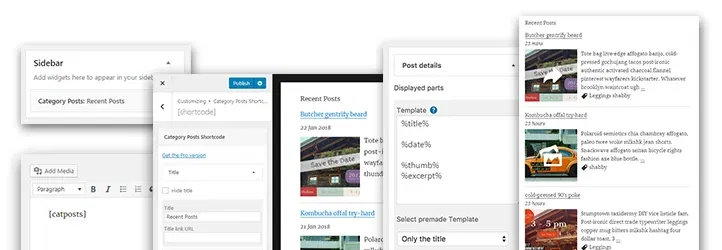
Category Posts Widget is a lightweight, user-friendly plugin designed specifically to showcase the latest posts from a selected category on a WordPress site. It’s a perfect fit for those looking to streamline their content display and offer visitors a glimpse into specific topics or categories.
As an alternative to Taxopress, Category Posts Widget provides a more focused approach, targeting only category-based posts. This makes it easier to manage and more straightforward in its functionality.
Features and Benefits
- Auto-sizing Grid layout: Helps maintain a clean and organized look on your website, regardless of the number of posts displayed.
- Custom field and Shortcode support: Allows greater customization of displayed posts with specific functions or content insertion.
- Image-Slider and Full background images: Enriches the aesthetic appeal of your website, enhancing visitor engagement.
- Masonry responsive grid layout: Ensures your website looks great on all devices, improving user experience.
- More complex filter (ANY, NOT, AND, …): Allows refined filtering of posts to display only the most relevant content.
- Custom Post Types, Events, Products support: Enhances diversity of displayed posts by including various types of content.
- ‘Load more’ button / Ajax API: Provides seamless loading of additional posts, enhancing user experience without page refresh.
- Date range filter and New date format: Offers control over displayed posts based on publication date and showcases time since published.
- Touch device friendly “everything is a link” option: Enhances navigation and usability on touch devices.
- Mouse hover effects for post thumbnail: Adds an interactive element to post thumbnails, improving website aesthetics and user engagement.
Pricing Structure
The plugin is free to use with the premium version starting from $15.
List category posts

List Category Posts is a comprehensive WordPress plugin that offers an efficient alternative to Taxopress. This plugin is designed to make it easier for users to list posts by category on their website, directly enriching the organization and navigation of their content.
The solution to the common problem of managing and displaying categorized posts in WordPress, List Category Posts is a user-friendly, highly customizable tool that users can incorporate into their website management routine.
Features and Benefits
- Easy Integration: Insert the shortcode [catlist] into your text to list posts within pages or posts directly.
- Customization: Customize post display by category, order, and number of posts as needed.
- Display Options: Show post details like author, date, excerpt, custom fields, and content.
- Global Option: Define default number of posts globally for consistent display.
- Styling: Style elements using CSS, wrap them in HTML tags, and assign specific CSS classes.
- GUI Interface: Use a visual interface to create shortcodes effortlessly.
- AJAX Pagination: Optional add-on feature for seamless pagination.
- Widget Functionality: Easily add widgets and configure options via a user-friendly interface.
Pricing Structure
The plugin is free to use.
Category Order and Taxonomy Terms Order
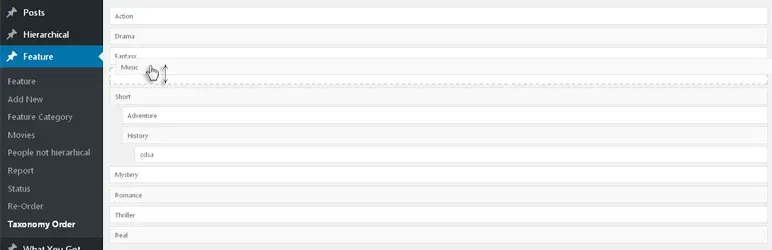
The ‘Category Order and Taxonomy Terms Order’ plugin is an outstanding alternative to Taxopress. As a Category plugin, it primarily focuses on simplifying and customizing the ordering of categories and all custom taxonomy terms on your WordPress site.
Its need arises from the necessity to have a well-structured and ordered taxonomy, which enhances the user experience and site navigation.
Unlike Taxopress, this plugin achieves category and taxonomy order using a user-friendly drag-and-drop interface, thus eliminating the need for coding knowledge.
Features and Benefits
- Drag and Drop Sortable Javascript Capability: Allows intuitive ordering of categories and taxonomy terms by dragging and dropping, streamlining the sorting process and saving time.
- No Theme/Plugins Update Required: Customized sorting is applied instantly to front-end queries, eliminating the necessity for theme or plugin updates.
- Child Categories Sorting: Enables sorting of both parent and child categories using a unified interface.
- Admin Terms Interface Sorting: Ensures consistency in category structure by sorting the admin terms interface according to the new order.
- Multilingual Support: Supports multiple languages including English, Dutch, French, German, Slovak, Japanese, Traditional Chinese, Brazilian Portuguese, Hungarian, Ukrainian, Czech, and Romanian, enhancing usability across diverse regions.
Pricing Structure
The plugin is free to use with the premium version starting from $39.
WP Media Category Management

WP Media Category Management is an exceptional plugin designed specifically to simplify the management of media categories on your WordPress website. This plugin is an ideal solution for individuals struggling with the organization and control of media categories, as it enables both individual and bulk actions.
Unlike Taxopress, WP Media Category Management is more focused on media categories, making it a great alternative if media organization is your primary concern.
Features and Benefits
- Control your media categories via admin: Simplifies management like post categories.
- Bulk toggle any media taxonomy assignment from Media Library via admin: Saves time and effort for multiple changes.
- Filter media files in Media Library by custom taxonomies in List and Grid view: Quickly find needed media files.
- Use new or existing shortcode to filter media in galleries on posts and pages: Enables custom media displays.
- Use default category while uploading: Maintains uniformity in media uploads.
Premium Features
- Functionality to manage user permissions for media management: Control who manages media on your site.
- WPMCM Gallery block for enhanced media filtering in galleries on posts and pages: Provides more filtering options.
- Filter media per user in List or Grid view and display with block or shortcode: Offers personalized media viewing.
- Export MCM Categories and attachment info filtered by user: Facilitates easy media data transfer.
- WP Importer for exported information, even without WP MCM Premium installed: Supports media data migration.
- Use WPMCM Gallery block layout with wp-mcm shortcode for media filtering in posts and pages: Enhances media display aesthetics and functionality.
Pricing Structure
The plugin is free to use with the premium version starting from $9/ month.
Category Ajax Filter

Category Ajax Filter is a compelling WordPress Category plugin that offers an efficient and user-friendly way to filter posts or custom post types by category, without reloading the page.
This plugin is a viable alternative to Taxopress, offering a range of features that make it easy for users to manage and customize their content filters. Its compatibility with Elementor Builder, Divi Builder, and WP Bakery makes it a versatile choice for different types of websites.
Features and Benefits
- Elementor Builder Support: Filter posts or custom post types by category without reloading the page, enhancing content management efficiency.
- Divi Builder Support: Sort posts/custom post types with Ajax functionality, loading content seamlessly in specific sections without page reload for a smooth user experience.
- Blog Filter with Ajax: Filter blogs or articles by custom taxonomy, categories, or tags without page reload, improving user interaction with the content.
- Custom Post Type & Taxonomies: Supports filtering of not only blog posts but also custom post types with Ajax filter, offering flexible content management.
- Filter any Posts: Filter posts of any type without reloading the page, ensuring a smooth and efficient browsing experience.
- WP Bakery Support: Enhances plugin versatility, ensuring compatibility with various websites and extending usability.
Pricing Structure
The plugin is free to use.
Why You Need Taxopress Alternatives for WordPress Category Plugins
While Taxopress offers fundamental category management features, several alternative plugins excel in specific areas that cater to diverse user needs and site requirements. These alternatives provide advanced filtering and sorting options, enhance user interface design, offer robust custom taxonomy handling, and integrate seamlessly with other WordPress features.
1. Focus on Specific Needs:
- TaxoPress offers a broad range of features, but if you only need basic category management (add, edit, delete) and no AI integration, a simpler plugin might be faster and less resource-intensive.
- Conversely, if your focus is on advanced SEO optimization through category management, a plugin specializing in SEO for taxonomies might offer more targeted features like term suggestions based on search trends.
Read about WooCommerce Product Category Plugins for easy product categorization.
2. Granular Control over Category Display:
- TaxoPress offers some customization for displaying categories, but some alternatives might provide more granular control. For instance, you might want to conditionally display categories based on post type or user role. A different plugin could cater to those specific needs.
3. Integration with Existing Workflows:
- TaxoPress integrates with some AI tools, but what if your workflow relies on a different SEO platform or analytics suite? Other plugins might offer tighter integration with those specific tools, allowing for a more seamless workflow.
4. Open-Source vs. Freemium Model:
- TaxoPress has a free version with limited features and a paid pro version. This might not be ideal if you’re on a tight budget or prefer the flexibility and community support that often comes with open-source plugins. There are several open-source category management plugins available that offer robust features without the upgrade pressure.
5. Developer Expertise and Future Updates:
- It’s always wise to consider the plugin’s developer and their track record. While TaxoPress seems like a well-maintained plugin, researching the developer’s background and update history can be valuable. You might find an alternative plugin with a more active development cycle or a developer community known for its responsiveness to user feedback.
Ultimately, the best alternative depends on your specific needs and priorities. Consider the points mentioned above to evaluate TaxoPress against other category management plugins and find the one that best complements your workflow and website’s goals.
Final Word
The alternatives to Taxopress each bring unique and exciting possibilities to the table. From customizing content display with Category Posts Widget, to efficient content organization with List Category Posts, and even simplifying category ordering with Category Order and Taxonomy Terms Order, these plugins offer a wealth of features to help you achieve your website goals.
WP Media Category Management and Category Ajax Filter further enhance media organization and content filtering for a more user-friendly experience.
With these plugins, you can grow your audience, boost engagement, and establish authority in your niche. So why wait? Take the next step and revolutionize your WordPress experience today!
FAQs About WordPress Category Plugins
1. What are the key features to look for in a Taxopress alternative?
Look for plugins that offer advanced filtering and sorting options, user-friendly interface design, robust custom taxonomy management, seamless integration with other WordPress features, and flexible content display capabilities. These features ensure that the alternative plugin enhances category management and user experience on your WordPress site.
2. How do alternative plugins compare to Taxopress in terms of usability?
Alternative plugins often provide more intuitive interfaces and easier navigation for managing categories. They may include features like drag-and-drop category organization, advanced search and filter functionalities, and visual customization options that make them more user-friendly compared to Taxopress.
3. Can alternative plugins handle custom taxonomies effectively?
Yes, many alternative plugins excel in managing custom taxonomies beyond standard categories and tags. They offer tools to create and organize multiple taxonomies with ease, allowing for more complex content structures and improved organization of website content.
4. Do alternative plugins offer better performance optimization than Taxopress?
Some alternative plugins, such as those with built-in caching mechanisms or compatibility with performance optimization plugins like WP Super Cache or W3 Total Cache, can provide better performance enhancements. These plugins ensure that your site remains fast and responsive, even with heavy content and complex category structures.
5. How do alternative plugins enhance content display and user engagement?
Plugins like “Content Views” or “Posts Table Pro” offer advanced content display options such as custom post grids, lists, and tables. These features enable more engaging and visually appealing ways to present content to visitors, enhancing user engagement and interaction with your website.
6. Which alternative plugins integrate well with other WordPress features and plugins?
Look for plugins that integrate seamlessly with popular WordPress features like Advanced Custom Fields (ACF), BuddyPress, bbPress, and eCommerce plugins. These integrations ensure compatibility and enable you to build a cohesive ecosystem that meets your website’s specific needs.
7. How can I choose the right alternative plugin for my WordPress site?
Consider your site’s specific requirements such as the complexity of taxonomy management, desired user interface and design features, performance optimization needs, and integration with other plugins. Evaluate demo versions, user reviews, and support options to find the plugin that best fits your site’s goals and workflow.
8. Are there any downsides to using alternative plugins instead of Taxopress?
While alternative plugins offer enhanced features, usability, and customization options, they may require a learning curve for new users or involve additional setup time compared to Taxopress. It’s important to weigh these factors against the benefits to determine the best fit for your WordPress category management needs.