In the world of WordPress, making your pricing transparent and easily understandable is key to attracting and retaining customers. This is where WordPress Pricing Table Plugins come into play, transforming your website into a dynamic platform where visitors can easily compare your offerings and make informed decisions about their purchases.
This article will introduce you to the best ARPrice Lite Plugins alternative you can use to make this transformation a reality.
We’ll delve into the world of WordPress Pricing Table Plugins, exploring their features, benefits, and pricing structures. Whether you’re a WordPress newbie or a seasoned pro, this listicle will provide valuable insights and tips to help you choose the right plugin for your unique needs.
Dive in, and discover how these plugins can enhance your site’s functionality, improve user experience, and ultimately, boost your business growth.
Table of Contents
ARPrice Lite Plugins: WordPress Pricing Table Plugins
Ninja Tables

Ninja Tables is a robust and user-friendly WordPress Pricing Table Plugin that stands as a great alternative to ARPrice Lite. This plugin eliminates the need for coding, allowing users to create a variety of WordPress tables within minutes.
It serves as an efficient tool in showcasing your pricing options attractively, thereby helping to increase conversions. Ninja Tables is a great choice for businesses looking for an affordable, easy-to-use, and feature-packed pricing table plugin.
Features and Benefits
- Drag and drop builder: Simplifies table building, making it easy even for beginners.
- Pre-made templates: Offers ready-to-use templates that users can customize.
- Design customization: Allows users to match table designs with their website’s theme.
- Charts and graphs: Provides visual data representation, enhancing pricing structure understanding.
- Fluent Forms integration: Seamlessly integrates with Fluent Forms for easy table entries.
- Responsive tables: Adapts to different screen sizes, ensuring accessibility on all devices.
- Import-Export: Facilitates data migration by allowing export or import of tables from CSV & JSON.
- Google Sheet integration (Pro): Enables table creation using Google Spreadsheets data.
- WooCommerce Product Table (Pro): Presents WooCommerce products in smart, customized tables.
Pricing Structure
The plugin is free to use with the premium version starting from $49.
Responsive Pricing Table
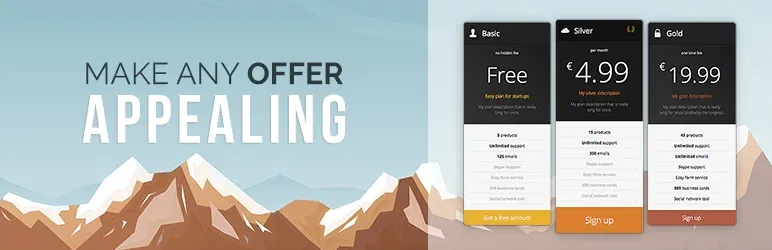
The Responsive Pricing Table plugin is an efficient, customizable, and user-friendly tool designed to streamline the creation of pricing tables in WordPress websites.
It addresses the need for an accessible platform to construct and present comprehensive pricing plans to potential clients or customers, hence providing a solution to the limitation often encountered with ARPrice Lite plugin.
By providing a broad range of features, this plugin becomes a viable alternative to ARPrice Lite, offering a powerful solution for all your pricing table needs.
Features and Benefits
- Title, Subtitle, and Description: Allows detailed information about each pricing plan.
- Price and Recurrence: Offers flexibility for one-time fees or recurring payments.
- Small Icon and Features: Enables visual representation and extensive feature listing.
- Button URL and Text: Facilitates easy customization of call-to-action buttons.
- Custom Payment Buttons: Integrates with Stripe, PayPal, etc., for seamless transactions.
- CSS Classes and Colors: Provides extensive customization to match your website’s aesthetics.
- Recommended Plan Highlight: Draws attention to specific pricing plans.
- Currency Customization: Supports various currencies and the option to remove the sign for free plans.
- Links Behavior and Alignment: Enhances user experience with customizable link actions and title alignments.
- Font Size Presets: Ensures consistency and readability across your pricing tables.
- The PRO version of the plugin offers additional features, such as price toggle, pricing plan equalizer, new designs/layouts, and feature tooltips.
Pricing Structure
The plugin is free to use with the premium version starting from $19/ year.
Pricing Table by Supsystic
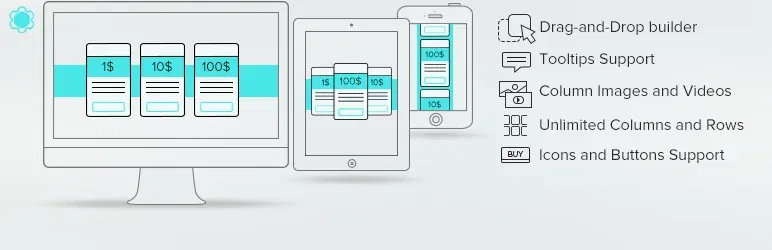
The Pricing Table Plugin by Supsystic is a remarkable tool designed to create impressive pricing tables without needing any programming skills.
This plugin is the perfect solution for businesses looking to illustrate their product features and prices in a clear, engaging manner. It proves to be an excellent alternative to ARPrice Lite plugin as it offers a range of features that make the creation and management of pricing tables easy and efficient.
Features and Benefits
- Fully-Responsive Tables: The plugin adapts to any device and platform, providing a consistent user experience.
- Drag-and-Drop Builder: Allows for easy customization and design, making it user-friendly even for those with no technical skills.
- Unlimited Tables/Columns/Rows: No limit to the number of pricing tables you can create, offering flexibility for your business.
- Preset Templates: Choose from a range of preset templates, saving you time on design.
- Column Media: Enhance your pricing table with images, videos, and icons to make it more engaging.
- Schedule Column: Organize and manage your pricing plans effectively.
- Switching Toggle: Users can easily switch between different pricing plans.
- Hover Animation: Add creativity and fun to your pricing tables.
- Comparison Tables: Allow visitors to easily compare prices and features.
- Export/Import: Easily move your tables across different platforms or websites.
Pricing Structure
The plugin is free to use with the premium version starting from $49/ year.
Pricing Table
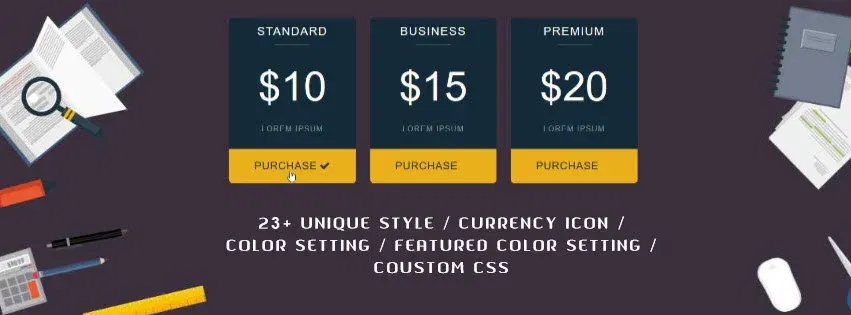
Pricing Table is a dynamic WordPress plugin that delivers a seamless experience in creating and publishing attractive pricing tables on your website.
This plugin is a perfect solution for showcasing your product’s prices and features in a clean and organized manner. As an alternative to ARPrice Lite plugin, Pricing Table offers a user-friendly platform suitable for both new and experienced WordPress users.
It features an irresistible CSS & JS based interface and offers four different styles for presenting the pricing table.
Features and Benefits
- Responsive Pricing Table: Ensures optimal viewing and interaction experience, making it easy to read and navigate with minimal resizing and scrolling across various devices.
- Compatibility: Compatible with Elementor Page Builder and supports all browsers, offering flexibility and ease of use.
- Bootstrap 3.3.6 Based: Ensures consistency and fast loading of your website.
- Customizable Design: With four template designs, icon picker settings, and unlimited color options, you can customize your pricing table to match your website’s aesthetics.
- Short-Code Use: Display your pricing table anywhere on your website using a simple shortcode, including in the sidebar as a widget, providing versatile placement options.
- Multilanguage Support: Supports multiple languages including Arabic, Chinese, German, Hindi, Indonesian, Spanish, and Portuguese, making it suitable for international websites.
Pricing Structure
The plugin is free to use with the premium version starting from $15.
Stylish Price List
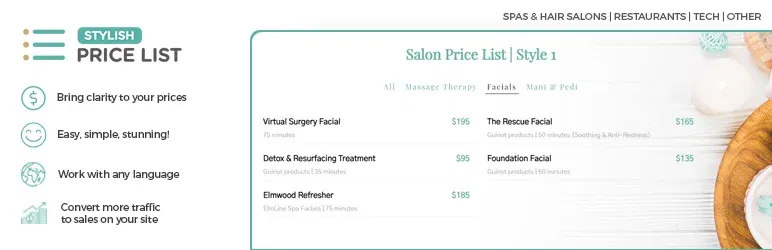
The Stylish Price List plugin is a remarkable Pricing Table plugin that serves as an intuitive tool to create visually captivating price lists or pricing tables. This plugin is primarily designed for small businesses, spas, salons, restaurants, retail establishments, and more.
The main problem this plugin solves is the challenge of presenting service or product prices in a clean, easily understandable way that appeals to potential customers. It effectively halts site visitors from exiting your website due to confusion or inability to find the information they need.
The Stylish Price List plugin stands out as a viable alternative to the ARPrice Lite plugin due to its easy-to-use interface, extensive customization options, and superior performance.
Features and Benefits
- Category Tab: Enhances user experience by reducing clutter and providing clear categorization, making it easy for users to find specific services without sifting through irrelevant information.
- Search & Filter: Allows users to filter through extensive pricing lists to find desired products or services, potentially increasing your sales by 7-9%.
- Stunning Template Skins: With over 8+ styles available, you can easily choose the one that best fits your website’s aesthetic.
- Drag & Drop: Speeds up the process of creating your price list and keeps everything organized.
- Branding & Styling: Customize headings, category titles, and service titles according to your brand’s fonts, colors, and style, giving you full control over the look of your pricing table.
- Any Language: Compatible with most languages, making it accessible to a global audience.
- Responsive Design: Ensures your pricing table looks great on all devices, including mobile, tablet, and laptop.
- Embed To Page: Easily integrate the pricing table into any page using the shortcode feature.
- Fast & Secure: Optimized for speed, ensuring it does not slow down your website, and secure, providing peace of mind for both you and your users.
Pricing Structure
The plugin is free to use with the premium version starting from $25/ year.
What Are WordPress Pricing Table Plugins
WordPress Pricing Table Plugins are specialized tools or extensions designed for the WordPress content management system (CMS). These plugins enable website owners and developers to create and display detailed and visually appealing pricing tables on their websites without needing to code from scratch. Here’s a detailed explanation:
Purpose of WordPress Pricing Table Plugins
- Display Pricing Information: The primary function of these plugins is to present pricing information for products, services, or subscription plans in an organized and easily understandable format.
- Highlight Features and Differences: Pricing tables often include lists of features, allowing users to compare different products or service tiers at a glance.
- Increase Conversions: By clearly presenting options, pricing tables can help guide potential customers towards making a purchase or selecting a higher-tier plan.
Key Features of WordPress Pricing Table Plugins
- Customization Options: These plugins typically offer a variety of customization options including colors, fonts, borders, and backgrounds to match the website’s design and branding.
- Pre-designed Templates: Many plugins come with a range of pre-designed templates that can be easily modified to fit the website’s needs. This saves time and ensures a professional look.
- Responsive Design: Modern pricing table plugins ensure that tables look good on all devices, including desktops, tablets, and smartphones.
- Feature Comparison: They often include options to highlight or mark features as ‘most popular’, ‘recommended’, etc., to draw attention to certain plans.
- Icons and Tooltips: Users can add icons or tooltips to provide additional information about specific features or plans without cluttering the table.
- Animation and Hover Effects: These visual effects can be used to make the tables more engaging and interactive.
- Call-to-Action (CTA) Buttons: Pricing tables often include prominent CTA buttons to encourage users to proceed with their purchase or subscription.
Benefits of Using Pricing Table Plugins
- Ease of Use: They are designed to be user-friendly, often including drag-and-drop interfaces, making it easy for non-developers to create and manage pricing tables.
- Time-Saving: Pre-built templates and customizable options reduce the time required to create and implement pricing tables.
- Professional Appearance: These plugins help ensure that pricing tables look polished and consistent with the website’s overall design.
- Flexibility: They can be used for a wide range of applications, from SaaS products to physical goods, service packages, memberships, and more.
Implementation and Use Cases
- E-commerce Websites: Showcasing different product packages or tiers.
- SaaS Platforms: Comparing subscription plans with different feature sets.
- Service Providers: Highlighting various service packages (e.g., basic, standard, premium).
- Membership Sites: Displaying membership levels with associated benefits.
WordPress Pricing Table Plugins are essential tools for any website that needs to display pricing information in a clear, attractive, and user-friendly manner.
They help streamline the process of creating comparison tables, enhance the visual appeal of the pricing sections, and can significantly contribute to better user experience and increased conversions.
Final Word
The right WordPress pricing table plugin can completely transform your site’s user experience and potentially increase your conversions. These plugins offer an array of features ranging from drag and drop builders, customizable templates, responsive designs, data visualization, and more.
They provide an opportunity to present your pricing in a more organized, attractive, and user-friendly manner. So, whether your goal is to grow your audience, boost engagement, or establish your authority, these plugins are the tools you need.
Take the next step, explore these plugins, and unlock exciting possibilities for your website.
FAQs About WordPress Pricing Table Plugins
- What are some popular alternatives to the ARPrice Lite plugin for creating pricing tables on WordPress?
Popular alternatives to ARPrice Lite include WP Table Builder, Pricing Table by Supsystic, Easy Pricing Tables, and Go Pricing. These plugins offer a variety of features and customization options for creating professional and responsive pricing tables. - What features should I look for in a WordPress pricing table plugin?
When choosing a pricing table plugin, look for features such as customization options, pre-designed templates, responsive design, feature comparison capabilities, icons and tooltips, animation and hover effects, and call-to-action buttons. These features will help you create attractive and functional pricing tables. - Are there any free alternatives to ARPrice Lite?
Yes, there are free alternatives to ARPrice Lite such as WP Table Builder and Pricing Table by Supsystic. These plugins offer a range of features and customization options without requiring a paid subscription, making them suitable for users with budget constraints. - How easy is it to use these alternative pricing table plugins?
Most alternative pricing table plugins are designed to be user-friendly and often include drag-and-drop interfaces, pre-built templates, and intuitive customization options. This makes them accessible for users with varying levels of technical expertise, allowing even beginners to create and manage pricing tables easily. - Can these alternatives integrate with my existing WordPress theme?
Yes, most alternative pricing table plugins are designed to integrate seamlessly with existing WordPress themes. They offer customization options that allow you to match the pricing tables with your website’s design and branding, ensuring a cohesive look across your site. - Do these plugins support responsive design for mobile devices?
Modern pricing table plugins, including alternatives to ARPrice Lite, typically support responsive design. This ensures that your pricing tables will look good and function properly on all devices, including desktops, tablets, and smartphones. - Is it possible to add animations and hover effects to pricing tables using these alternatives?
Yes, many alternative pricing table plugins offer options to add animations and hover effects. These features can make your pricing tables more engaging and interactive, enhancing the user experience on your website. - What kind of support and documentation can I expect from these alternative plugins?
Most alternative pricing table plugins provide comprehensive support and documentation, including user guides, tutorials, and FAQs. Additionally, many plugins offer support forums or direct customer support to assist with any issues or questions you may have.