Setting up a WordPress Multisite network can be a game-changer for agencies, offering a powerful way to expand revenue and reach new markets. But let’s face it—getting it right is no walk in the park. Managing a Multisite network demands specialized tools, careful planning, and, most importantly, the right WordPress Multisite hosting provider.
Here’s the kicker: your everyday WordPress hosting won’t cut it. A WordPress Multisite network setup comes with unique challenges that need a hosting provider designed to handle the extra load and complexity.
That’s why we’ve compiled this expert-curated list of the best WordPress Multisite hosting providers to help agencies like yours make the smartest choice. Ready to level up your hosting game? Let’s dive in!
Table of Contents
Why Regular Hosting Falls Short for WordPress Multisite Networks?
You might be asking, “What’s wrong with my reliable, long-time hosting provider? Why can’t it handle a WordPress Multisite network?” Well, the truth is, there are several reasons why regular hosting just won’t cut it:
a. Resource Limitations
A WordPress Multisite network requires significantly more server resources than a single WordPress site. With multiple sites running under one installation, you’ll need a hosting plan that can handle higher traffic, storage, and database usage. Regular hosting cannot often support this load efficiently.
b. Performance Bottlenecks
Multisite networks depend on lightning-fast performance to manage multiple websites without delays. Standard hosting providers may not offer optimized servers or caching solutions tailored for the increased demand, leading to slower loading times and unhappy users.
c. Limited Scalability
As your Multisite network grows, so do your resource needs. Regular hosting plans are often inflexible, making it challenging to scale seamlessly. A hosting provider specialized in Multisite ensures you can expand your network without hitting any roadblocks.
d. Security Concerns
Managing multiple websites under one roof amplifies security risks. Regular hosting providers may not have the advanced security measures or tailored solutions necessary to protect a Multisite setup from vulnerabilities and attacks.
e. Lack of Advanced Support
Multisite WordPress networks require a deeper level of expertise for troubleshooting and management. Regular hosting providers typically offer generic support that may fall short when addressing the unique complexities of WordPress Multisite environments.
f. No Network-Specific Features
Specialized WordPress Multisite hosting providers often offer features like staging environments, centralized management tools, and optimized database configurations, all of which are crucial for managing a large-scale network. These are often missing in standard hosting plans.
So, which hosting will work best for a WordPress Multisite network? Here is the answer.
Best WordPress Multisite Hosting Providers for Agencies
| Hosting Provider | Key Features | Performance | Scalability | Support | Pricing |
| InstaWP Live | Fully managed, instant scalability, cost-effective, designed for small to mid-sized agencies. | High-speed optimized for multisite | Scales instantly as needed | Expert support for Multisite setup | $9/Site / Month |
| CloudPress | Staging environments, automated backups, global cloud platform, beginner-friendly interface. | Stable and reliable cloud hosting | Highly scalable | Responsive 24/7 customer support | $12/Site / Month |
| A2 Hosting | Turbo servers, fine-tuned for speed, SSD storage, and high-performance configurations. | Industry-leading speed and uptime | Scalable plans for all needs | Knowledgeable WordPress specialists | $2.99/Month |
| Cloudways | Custom control panel, pay-as-you-go pricing, integration with AWS, Google Cloud, and more. | Exceptional performance for multisite | Seamlessly scalable resources | Dedicated Multisite support | $11/Month |
| Bluehost | Multisite compatibility, robust performance, one-click installation, and unlimited bandwidth. | Reliable for most setups | Good scalability for growing networks | 24/7 expert assistance | $2.95/month |
Let’s review these hosting providers in detail to give you an idea of what makes them the best.
1. InstaWP Live
InstaWP Live has to be the first choice for WordPress agencies looking to have fully optimized and scalable WordPress Multisite hosting. Optimized from the ground up for WordPress, this WordPress Multisite hosting provider combines scalability, performance, and simplicity to make managing multiple sites a breeze.
With its WordPress-first design, cutting-edge performance, and dedicated agency support, it empowers you to scale effortlessly while keeping your network secure and fast. Whether you’re managing a handful of sites or a massive network, InstaWP Live grows with you, making it the ultimate hosting partner for agencies.
Key Features for WordPress Multisite Networks
Here are some of the most exclusive WordPress Multisite network features of this hosting provider.
Blazing-Fast Performance: To make sure your multisite network stays up and running, InstaWP Live WordPress Multisite hosting offers:
- Ultra-low page speed index for lightning-fast loading times.
- Edge caching and a built-in CDN for optimized delivery across the globe.
- 4 origin servers and 24 edge global data centers to ensure peak performance everywhere.
Seamless Integration with InstaWP: Agencies need various WordPress development tools to manage WordPress multisite networks effectively. As InstaWP Live is fully integrated with the InstaWP platform, agencies can enjoy one-click staging, migrations, backups, site updates, and effortless production deployments from a single dashboard.
In addition to this, agencies can start building, selling, and hosting WaaS with the help of this WordPress Multisite hosting provider, which means more revenue on the way
Rock-Solid Security: Ensuring Robust security is a priority for agencies handling WordPress multisite networks. With InstaWP Live, this isn’t a matter of concern as agencies have:
- Advanced DDoS protection and Web Application Firewall (WAF).
- Real-time failover for uninterrupted uptime.
- Automated daily backups to keep your network safe.
Expert Support: To resolve any kind of issues instantly, InstaWP Live offers hosting priority support for agencies. Its WordPress-savvy experts are available 24/7 via live chat to tackle any challenges your Multisite network throws your way.
How It Helps Agencies Manage WordPress Multisite Networks
Switching to InstaWP Live always turns out to be a great move for agencies as they can:
- Start with a free staging environment for each site in your network.
- Collaborate effortlessly with team members and clients in real-time.
- Move from staging to live with just a few clicks, streamlining your workflow.
- Easily add more sites to your network without worrying about performance or resources.
- Enjoy flexible infrastructure to handle traffic spikes seamlessly.
- Perform uptime & performance monitoring and vulnerability scanning
- Save big with discounted pricing for hosting 10+ sites, making it ideal for scaling agencies.
InstaWP Live Pricing*
Now let’s talk about the pricing to figure out whether it’s a fair deal for agencies looking for the best WordPress multisite hosting providers. While the single-site hosting cost is $18, it gets better when someone hosts 9+ sites.
| Plan Name | Price (per site/month) | Disk Space | CPUs | Visitors per Site |
| Lite | $9 | 25 GB | 2 | 400,000 |
| Boost | $11 | 25 GB | 3 | 600,000 |
| Growth | $18 | 35 GB | 4 | 800,000 |
| Accelerate | $28 | 55 GB | 5 | 1,000,000 |
Take note of the fact that all plans include built-in CDN, WAF, real-time failover, automated backups, and advanced site management tools. Now, what’s the takeaway from this table? Well, there are many. For instance:
- Flexible Options for Agencies: Agencies have multiple tailored plans to choose from, ensuring they can select the perfect fit for their specific needs and budget.
- Scalable Resources for Growth: Each plan offers ample resources to efficiently handle WordPress Multisite networks, accommodating varying levels of traffic and performance demands.
- Optimized for Performance: With features like dedicated CPUs, significant disk space, and high visitor capacity per site, these plans are designed to ensure smooth performance even for demanding websites.
- Support for High-Traffic Networks: The “Accelerate” plan is ideal for agencies managing high-traffic networks, with resources that support up to 1,000,000 visitors per site.
- Value Across All Tiers: From the affordable “Lite” plan for smaller networks to the robust “Accelerate” plan for enterprise-level needs, there’s value for agencies of every size and scope.
In short, InstaWP Live is the ultimate game-changer for agencies —offering tailored plans, unmatched scalability, and top-notch performance to power your WordPress Multisite networks effortlessly.
But, we promise that we’ll give you five options. Hence, here are our remaining four options.
2. CloudPress
CloudPress is here to break the mold of slow, complicated, and expensive WordPress hosting. The global cloud platform of this WordPress Multisite hosting provider is designed to be fast, secure, and easy to use, providing agencies with the tools needed to effortlessly manage and scale WordPress Multisite networks.
CloudPress is the WordPress Multisite hosting solution agencies need to streamline WordPress Multisite network. Whether you’re running a handful of sites or scaling a global network, CloudPress provides fast, secure, and simple tools to help you succeed.
Key Features for WordPress Multisite Networks
- Powered by a global cloud platform, advanced caching, and automatic image optimization, CloudPress ensures your Multisite network runs faster than ever, regardless of traffic size.
- Multi-layered security features, including a robust firewall, real-time malware protection, and proactive vulnerability alerts, keep your network safe from threats.
- CloudPress is built to simplify WordPress site creation and management, whether you’re handling your first site or your hundredth. Streamline everything with easy-to-use tools.
- Create new WordPress multisites instantly, or migrate your existing sites to CloudPress for free. No sign-up or credit card is required, and your current site remains untouched during migration.
How It Helps Agencies Manage WordPress Multisite Networks
Spin up a new WordPress site in minutes with no delays. CloudPress makes launching and scaling your Multisite network as simple as clicking a button.
With a global edge network (CDN), Redis database caching, and Object Cache Pro, performance is optimized across your entire network, ensuring fast load times for all sites.
Enjoy peace of mind with daily backups and automatic update management, so you never have to worry about losing data or falling behind on updates.
CloudPress Pricing*
| Plan | Price (per site/month) | Storage | Memory | CPU Cores |
| Basic | $12 | 25 GB | 5 GB | 5 |
| Pro | $24 | 50 GB | 8 GB | 8 |
| Max | $48 | 100 GB | 10 GB | 10 |
3. A2 Hosting
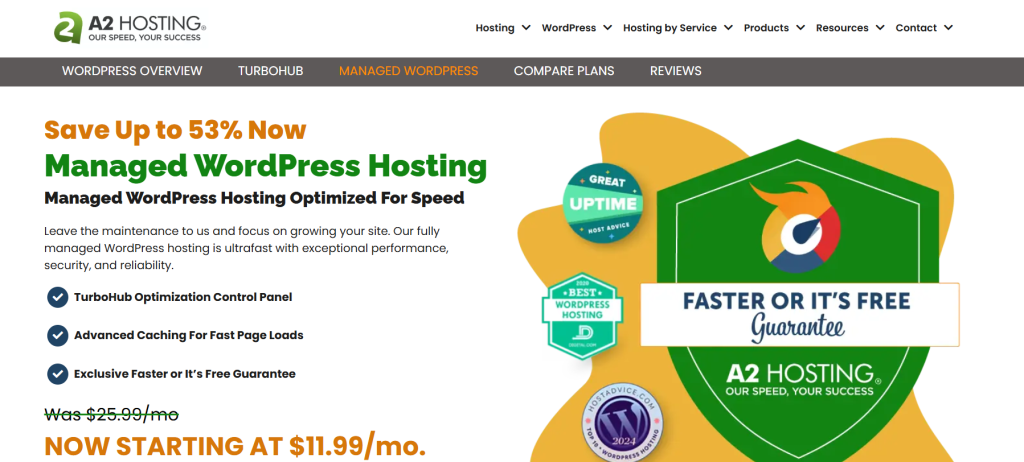
When it comes to WordPress Multisite hosting, A2 Hosting stands out with its lightning-fast performance, robust security, and user-friendly tools, making it the perfect choice for agencies managing multiple WordPress sites.
Designed to help you create, manage, and scale your WordPress Multisite network with ease, A2 Hosting offers a truly optimized hosting environment for both small and large networks.
Key Features for WordPress Multisite Networks
- Host unlimited WordPress sites under your Multisite network with unlimited SSD storage, ensuring that your growing network always has the resources it needs to thrive.
- A2 Hosting is optimized for speed with Turbo Servers offering up to 20X faster page loads compared to standard hosts. Powered by AMD EPYC servers and NVMe drives, your WordPress Multisite network will deliver the performance that your users expect.
- From DDoS protection to firewall protection and automatic backups, A2 Hosting ensures that your WordPress Multisite network stays secure. Additional features like free SSL certificates and AI-based malware protection keep your network shielded from threats.
How It Helps Agencies Manage WordPress Multisite Networks
- Manage all your sites from a single WordPress dashboard, reducing complexity. With WordPress Multisite, you can update plugins, themes, and WordPress core across all sites simultaneously, saving time and effort.
- Use A2 Hosting’s DIY performance tools to monitor the performance of your WordPress Multisite network and tweak settings to ensure that your sites load quickly and remain responsive.
A2 Hosting Pricing*
| Plan | Price (per month) | Websites | Storage |
| Ignite | $2.99 (Was $12.99) | 1 Website | 10 GB SSD |
| Accel | $5.99 (Was $15.99) | Unlimited Websites | Unlimited SSD |
| Turbo Velocity | $7.99 (Was $24.99) | Unlimited Websites | Unlimited NVMe |
| Turbo Nitro | $14.99 (Was $29.99) | Unlimited Websites | Unlimited NVMe |
4. Cloudways

Cloudways offers a seamless, scalable, and secure platform for agencies managing WordPress Multisite networks. Simplify the complexities of multisite management with Cloudways’ optimized stack, performance-focused infrastructure, and comprehensive support.
Whether you’re running client websites, blog networks, or institutional sites, Cloudways WordPress Multisite hosting ensures efficient management of multiple WordPress sites from one intuitive dashboard.
Key Features for WordPress Multisite Networks
- Enjoy free migrations with expert assistance or use the Automated WP Migrator Plugin for a hassle-free transfer.
- Cloudways partners with Object Cache Pro (powered by Redis) to provide free caching technology, helping to improve site speed and reduce server load without additional costs.
- The SafeUpdates feature automatically updates your WordPress sites, ensuring security patches and the latest features are always implemented without manual intervention.
How It Helps Agencies Manage WordPress Multisite Networks
- Powered by Apache, Nginx, PHP-FPM, and MySQL/MariaDB, Cloudways’ advanced stack ensures faster processing and optimal site speed. Enjoy rapid load times across all your WordPress Multisite network sites.
- With the Cloudflare Enterprise add-on, enjoy free CDN, DDoS attack mitigation, and HTTP3 support for enhanced security and performance. Protect your network from malicious traffic while ensuring fast, secure connections.
- Access real-time monitoring through Cloudways’ dashboard, giving you visibility over all your sites, including traffic status, SQL queries, resource usage, and more. Take control of performance and security with ease.
Cloudways Pricing*
Cloudways offers flexible, pay-as-you-go pricing, allowing you to choose the hosting plan that suits your needs. While exact prices are based on the server provider you choose (such as AWS, Google Cloud, DigitalOcean, etc.), Cloudways provides affordable options that scale with your WordPress Multisite network.
5. Bluehost
Whether you’re building a blog, website, or online store, Bluehost WordPress multisite hosting offers hosting plans designed to scale for agencies. With easy-to-use features, robust security, and premium support, Bluehost delivers everything you need to succeed online.
Key Features for WordPress Multisite Networks
- Powered by NVMe storage and Cloudflare CDN, your multisites will load faster, improving user experience, SEO, and conversion rates.
- Web Application Firewall, DDoS Protection, Free Malware Scanning, and SSL Certificates are included to ensure your sites stay secure.
- Bluehost’s AI-powered site creation tools help you get started quickly, even if you’re new to website building.
How It Helps Agencies Manage WordPress Multisite Networks
- Bluehost ensures faster website performance and reduced load times, contributing to a better user experience.
- Bluehost leverages Cloudflare’s CDN to boost website performance, reduce load times, and improve SEO.
- Get started quickly with WordPress pre-installed on your hosting, making setup fast and easy.
Bluehost Pricing*
| Plan | Price (for 12 months) | Websites | Storage |
| Basic | $2.95/month (Renews at $11.99/month) | 10 Websites | 10 GB NVMe |
| Choice Plus | $5.45/month (Renews at $21.99/month) | 50 Websites | 50 GB NVMe |
| Online Store | $9.95/month (Renews at $26.99/month) | 50 Websites | 50 GB NVMe |
| Pro | $13.95/month (for 12 months) | High Traffic Sites | Advanced Storage & Security |
* All prices are based on the rates available at the time of writing.
How Agencies Should Select the Best WordPress Multisite Hosting
Selecting the right WordPress Multisite hosting is a critical decision for agencies managing multiple websites. The hosting you choose will directly impact your network’s performance, scalability, and management efficiency.
Here’s a step-by-step guide with practical tips to help agencies make the best choice:
1. Assess Hosting Requirements for Your Multisite Network
Before diving into hosting options, evaluate the specific needs of your Multisite network:
- Number of Sites: Estimate how many sites you’ll manage.
- Traffic Volume: Determine the expected traffic for all sites combined.
- Storage Needs: Consider media-heavy sites that may require substantial storage.
- Scalability: Plan for future growth to avoid migrating later.
 Tip: Create a checklist of must-have features for your hosting provider, including speed, security, and customer support.
Tip: Create a checklist of must-have features for your hosting provider, including speed, security, and customer support.
2. Prioritize High-Performance Servers
Multisite networks are resource-intensive, especially as you add more sites. Opt for WordPress hosting that guarantees:
- Dedicated Resources: Look for managed WordPress hosting instead of shared hosting.
- High Uptime: Ensure at least 99.9% uptime to keep your network operational.
- Caching Support: Choose a host offering built-in caching for faster site loading.
 Tip: Ask the hosting provider about their support for WordPress Multisite-specific optimization tools like object caching and CDN integration.
Tip: Ask the hosting provider about their support for WordPress Multisite-specific optimization tools like object caching and CDN integration.
3. Choose a Hosting Provider With Robust Multisite Support
Not all hosting providers are optimized for WordPress Multisite. Ensure your host:
- Supports Multisite natively without configuration headaches.
- Provides automated backups across the entire network.
- Offers Multisite-compatible tools, like domain mapping and sub-site isolation.
 Tip: Read reviews or case studies of agencies using the host for Multisite networks to ensure reliability.
Tip: Read reviews or case studies of agencies using the host for Multisite networks to ensure reliability.
4. Evaluate Security Features
A Multisite network means one vulnerability can expose multiple sites. Opt for a host with:
- SSL Certificates: Includes wildcard SSL to cover all sites.
- Firewall and Malware Scanning: Protects the network from attacks.
- Automated Updates: Ensures plugins and WordPress core are secure and up-to-date.
 Tip: Check if the host has a dedicated security team or offers proactive threat monitoring.
Tip: Check if the host has a dedicated security team or offers proactive threat monitoring.
5. Ensure Scalability and Flexibility
As your clients grow, so will your network. Look for:
- Flexible Plans: Allows easy upgrades without downtime.
- Vertical Scaling: Add more resources (CPU, RAM) as needed.
- Horizontal Scaling: Handle traffic surges efficiently.
 Tip: Test the scalability by simulating traffic spikes using tools like LoadImpact or k6.
Tip: Test the scalability by simulating traffic spikes using tools like LoadImpact or k6.
6. Look for Developer-Friendly Features
Agencies managing complex networks often require advanced tools, such as:
- Staging Environments: For testing updates before going live.
- SSH and WP-CLI Access: For efficient Multisite management.
- Git Integration: To streamline development workflows.
 Tip: Ensure the hosting plan supports tools like InstaWP for creating temporary staging environments quickly.
Tip: Ensure the hosting plan supports tools like InstaWP for creating temporary staging environments quickly.
7. Check for Excellent Support and Documentation
A Multisite network can be complex to manage. Select a hosting provider with:
- 24/7 Expert Support: Available via chat, phone, or email.
- Multisite Expertise: Support agents experienced in Multisite setups.
- Comprehensive Documentation: Guides tailored to Multisite hosting.
 Tip: Test the support team by asking a few Multisite-specific questions before committing to a plan.
Tip: Test the support team by asking a few Multisite-specific questions before committing to a plan.
8. Consider Cost-Effectiveness
While budget is important, avoid cutting corners. Cheap hosting often lacks features necessary for Multisite management. Compare plans based on:
- Included features vs. hidden costs.
- Performance guarantees.
- Long-term scalability pricing.
 Tip: Look for hosts offering agency-specific discounts or bulk pricing for large networks.
Tip: Look for hosts offering agency-specific discounts or bulk pricing for large networks.
The right WordPress Multisite hosting empowers agencies to provide a seamless experience for their clients while simplifying management. By focusing on performance, security, scalability, and support, you can select a hosting solution that ensures your WordPress Multisite network thrives.
Final Words
Choosing the right WordPress multisite hosting provider can make all the difference in how efficiently your agency manages multiple websites. Whether you need scalability, speed, or robust support, the options we’ve highlighted offer the best features for WordPress multisite setups.
Investing in reliable hosting will ensure your websites run smoothly, delivering optimal performance and security for your clients. With the right provider, managing a multisite network can be a breeze—so don’t hesitate to make a choice that supports your agency’s long-term growth.
FAQ Section
What is WordPress Multisite Hosting?
WordPress Multisite hosting refers to a special type of hosting designed to manage multiple WordPress sites from a single WordPress installation. This setup is ideal for agencies managing multiple client websites or businesses with multiple sub-sites.
Why Should Agencies Use WordPress Multisite?
Using WordPress Multisite allows agencies to streamline the management of several websites from a single dashboard, making updates, backups, and management tasks more efficient.
Can I Host Multiple Websites on Regular WordPress Hosting?
While it’s possible to host multiple WordPress sites on regular hosting, it may not offer the performance, scalability, and support needed for a multisite setup. Specialized WordPress multisite hosting providers are optimized for these needs.
How Do I Choose the Best WordPress Multisite Hosting Provider?
When choosing a multisite hosting provider, consider factors like speed, uptime, scalability, customer support, and whether they offer multisite-specific features like dedicated resources or automatic updates.
Are There Any Limitations with WordPress Multisite?
Some limitations include potential performance issues as the number of sites grows, complex plugin compatibility, and the need for careful management of user roles and permissions across sites.