Ever felt like there just aren’t enough hours in the day? You’re not alone.
In today’s business world, things move fast. It feels like everyone’s hustling, working harder, trying to get ahead. And let’s be honest, if you’re not churning out results, it’s easy to get left behind.
That’s where productivity comes in. It’s not just about working long hours (although sometimes that fire needs to be lit!), it’s about working smarter. It’s about getting the most out of your time and your resources.
One area that often gets overlooked but can make a massive difference is the process of staging your WordPress sites. Setting it up, testing, and maintaining WordPress sites can be a real drain on your resources.
But what if there was a way to make this whole process quicker and easier? That’s exactly what we’re going to explore in this blog.
The Productivity Problem
Alright, let’s dive into the heart of the matter: productivity issues. If you’ve ever started to create a staging of a WordPress website, you’ll understand how time-ticking it can get. There are a few common challenges that seem to pop up again and again, slowing everyone down.
Time-consuming Manual Staging Processes: Setting up a staging site manually can be a real time sink. You’ve got to duplicate your site, set up a subdomain, copy files, and make sure everything works just right.
It’s not just a quick task you can knock out in a few minutes. Instead, it can take hours, sometimes even days, depending on the complexity of your site. That’s a lot of time that could be better spent on more important tasks.
Creating a Subdomain: First off, you’ve got to set up a subdomain or a subdirectory. This is where your staging site will be. Next, you need to copy all your website files and databases from the live site to this new location. Depending on the size of your site, this can take a good chunk of time. You have to make sure everything is copied correctly, or you risk breaking things right from the start.
Configuration: Once you’ve got your files in place, you need to configure the settings. This means updating configuration files to point to the new staging environment, which can be tricky if you’re not familiar with server settings.
Then, there’s the matter of setting up plugins and themes. You need to ensure they’re all working correctly in the new environment, which often involves tweaking settings and maybe even some coding. Tedious, I know!
Setting Up Plugins and Themes: Once the files and databases are in place, the next critical step is setting up your plugins and themes. This is not as straightforward as simply copying them over. You need to ensure that every plugin and theme is functioning correctly in the new staging environment. This takes another half hour or more to test multiple plugins.
Testing: And let’s not forget the testing phase. You have to go through your staging site with a fine-tooth comb, checking that everything works just like it does on the live site. This includes testing forms, links, media, and any custom functionalities your site might have. Any issues you find need to be fixed, which can add even more time to the process.
In my experience, sometimes, creating a staging site can even take an entire day if you have a large website. Can you afford to spend an entire day just for the creation of a staging site?
It does not only stop at affecting your productivity, there’s more to uncover.
Consequences of Manual Staging
Let’s get real about the consequences of using a manual staging process for your WordPress site. If you’ve ever gone down this road, you know it’s not exactly a walk in the park.
Time-Consuming
Manually setting up a staging site is a long, drawn-out process. It starts with creating a subdomain or subdirectory, copying files and databases, configuring settings, setting up plugins and themes, and then testing everything thoroughly. Each of these steps can take hours, if not days, to complete. And let’s be honest, in a fast-paced business environment, who has that kind of time to spare?
Errors and Mistakes
When you’re doing everything manually, there’s a much higher risk of making mistakes. It could be a simple typo in a configuration file or forgetting to update a URL, but even small errors can have significant consequences. These mistakes can lead to broken sites, which means even more time spent troubleshooting and fixing issues.
Impact on Productivity
With manual staging, every time you want to test a new feature or update, you have to go through the whole setup process again. This can significantly slow down your development cycle.
Plus, if multiple team members are involved, coordinating the staging environment and ensuring everyone is on the same page can be a logistical nightmare. It’s not uncommon for communication breakdowns to occur, leading to duplicated efforts or overlooked issues.
Security Risks
When you’re manually copying files and databases, there’s always a chance that sensitive data could be exposed or misconfigured. Security settings that work perfectly on your live site might not transfer correctly to your staging environment, leaving potential vulnerabilities.
Draining Team Energy
Manual staging requires significant technical expertise. Not all team members may have the skills needed to perform these tasks efficiently, meaning those who do have the skills are often overloaded. This can lead to burnout and a higher turnover rate, which is costly for any business.
Also, doing one lousy task all day kills your will to be productive. Been there, done that!
Manual staging is a cumbersome, error-prone, and inefficient process that can significantly hinder your team’s productivity and morale. It eats up valuable time and resources, introduces unnecessary risks, and ultimately slows down your development cycle.
But the good news is, there’s a better way. And InstaWP can help you with that.
InstaWP As Your WordPress Staging Tool
InstaWP is a powerful tool designed to make WordPress management as simple and efficient as possible.
One of its standout features is its staging tool, which takes all the hassle out of setting up and managing staging sites. If you’re a solo developer, part of a small team, or running a large operation, InstaWP’s staging tool can save you time, reduce errors, and make your workflow much smoother.
How InstaWP Contributes to a 20% Productivity Increase
You are probably wondering how InstaWP can help you increase productivity by 20%.
Time to find out!
One-Click Staging Setup
It is now clear to you how much tedious and time-consuming manual staging can be. This is why we have InstaWP for automated creation of staging sites.
No more fiddling with subdomains, copying files, or configuring settings manually. Just click a button, and you’re ready to go.
Automatic Sync Between Staging and Live Sites
Keeping your staging site in sync with your live site can be a nightmare. But with InstaWP, it’s all handled automatically. Changes made on your staging site can be seamlessly synced with your live site, ensuring everything is up-to-date without the usual hassle.
Easy Reversion to Previous Versions
Ever wish you could just roll back to an earlier version of your site after something goes wrong? InstaWP makes this as quick as a breeze. You can easily revert to previous versions, giving you peace of mind that you can always undo changes if needed.
Integration with Popular Development Tools
InstaWP integrates smoothly with development tools like code editor and DB editor.
Easy Launching Options
InstaWP offers flexible and easy launching options. Whether you’re starting a new project or deploying changes to an existing one, InstaWP simplifies the process, so you can focus on what matters most.
Easy Collaboration with Team Members
Collaboration is key in any team environment, and InstaWP makes it effortless. By integrating with git repositories, InstaWP allows your team to collaborate on code, manage version control, and deploy changes together seamlessly.
Migrate Anywhere
Need to move your site to a different host or server? No problem. InstaWP’s migration tools make it simple to migrate your site anywhere, ensuring you have the flexibility to choose the best environment for your needs.
(Psst…! You can also migrate your website from any host to InstaWP Live!)
Let me show you the actual steps to set up a staging site with InstaWP.
Let’s start with creating an account to access the InstaWP Dashboard.
Staging using InstaWP Connect Plugin
With InstaWP, you can add your preferred WordPress plugin(s) on the sites you have connected to the platform. You can also directly create staging by replicating your live website URL in staging environment.
When you log in to the InstaWP Dashboard, go to Connects.
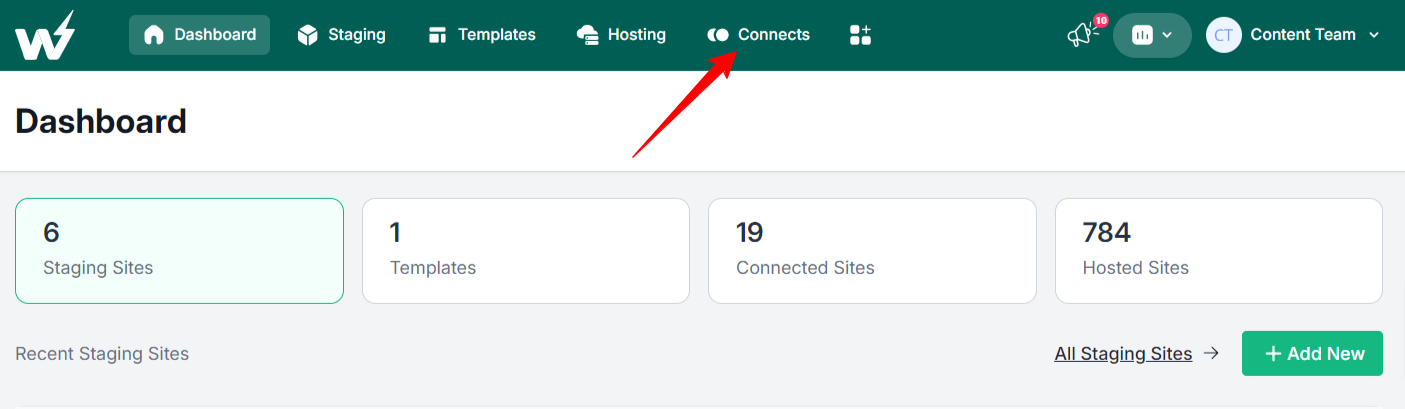
Click on Connect Site+.
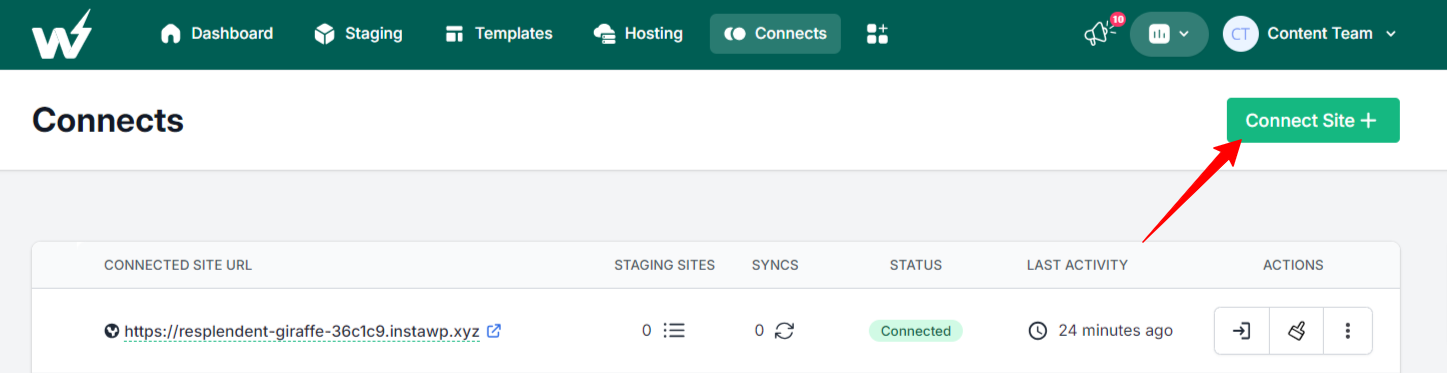
You’ll be prompted to either enter the URL of your live site or download and install the InstaWP Connect plugin manually.
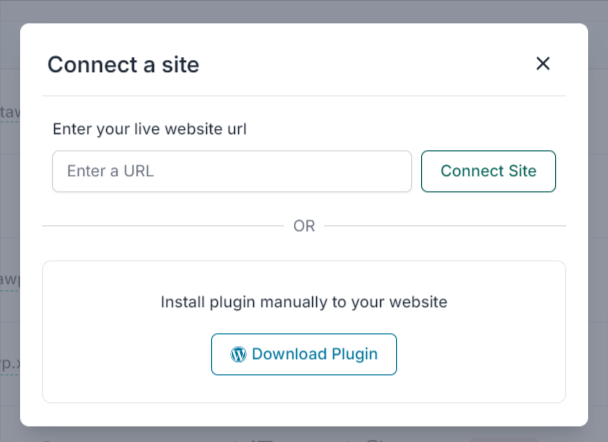
Simply enter the URL of your live site and click on Connect.
If you wish to install InstaWP connect on your site, then click on the second option Download Plugin.
Install and activate the plugin on your site.
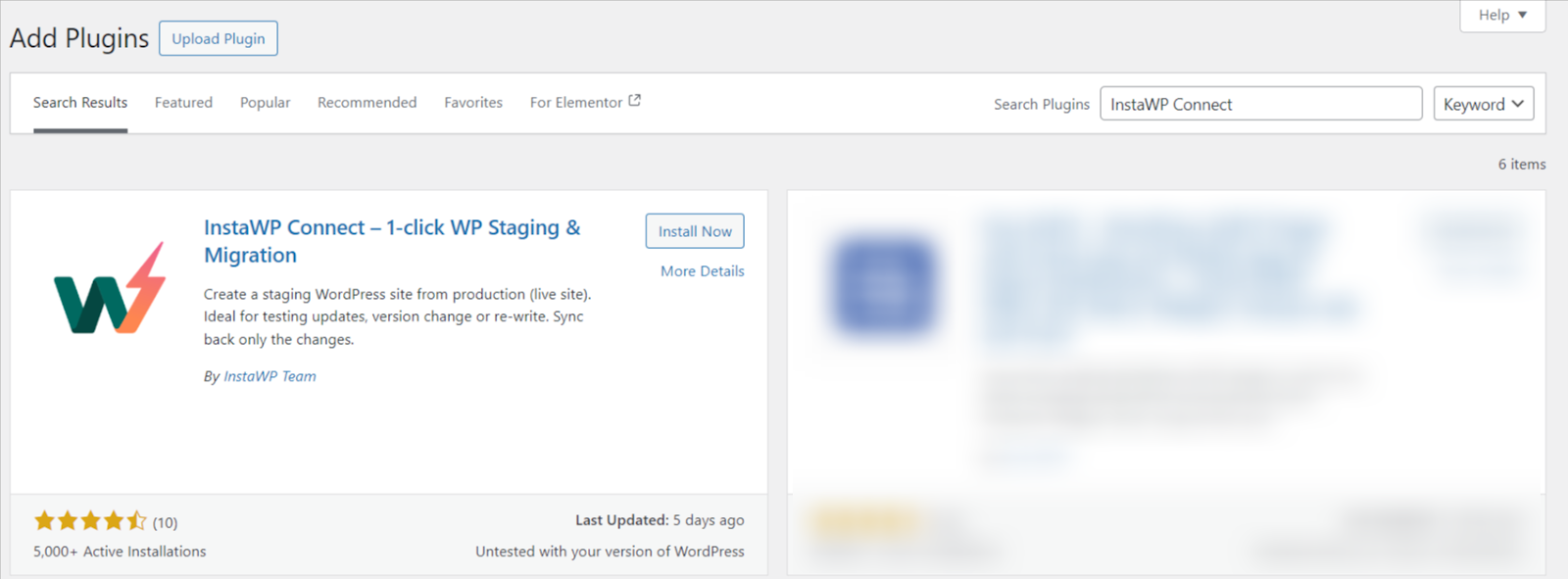
Once activated, click on Create Staging.
After this, you’ll be prompted to the following window. Click on Create Staging Site to start the process.
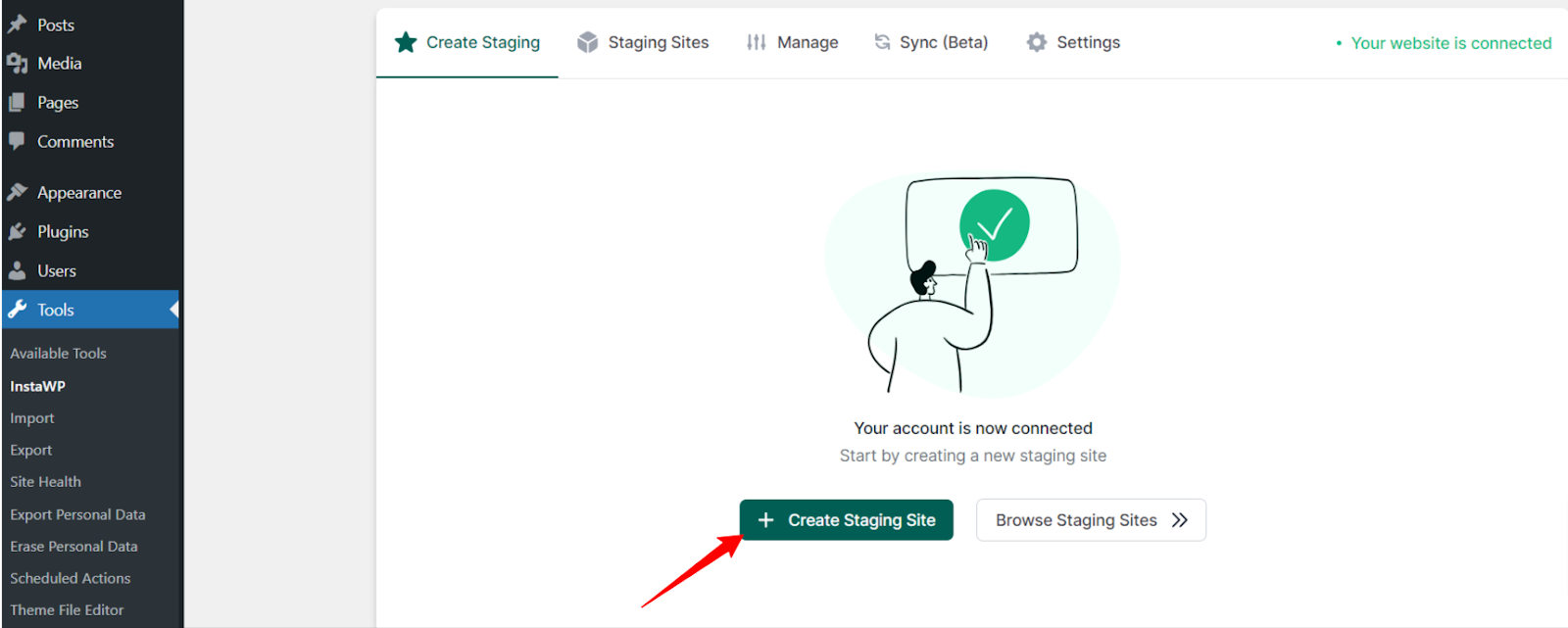
Select the type of Staging you want to choose: Quick, Full, or Custom.
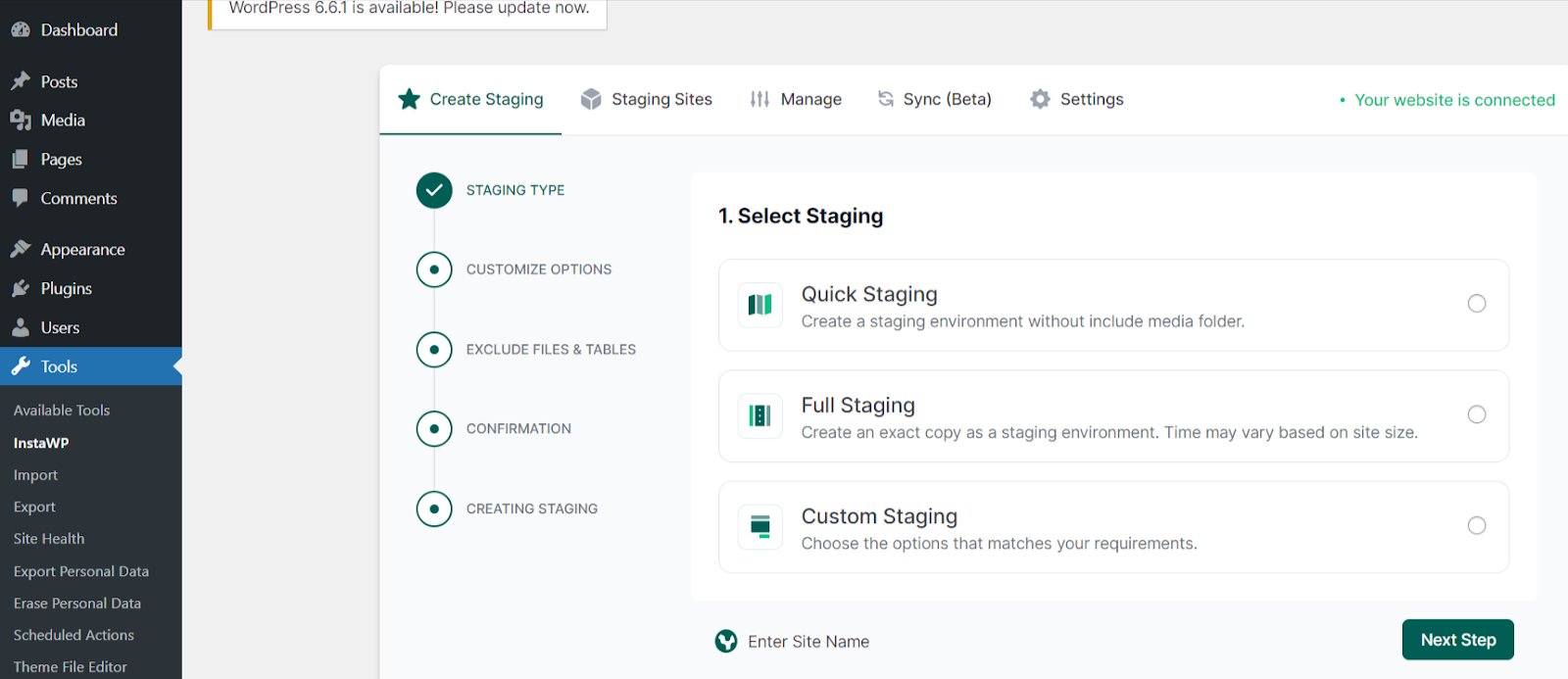
Customize which information you want to include in the staging.
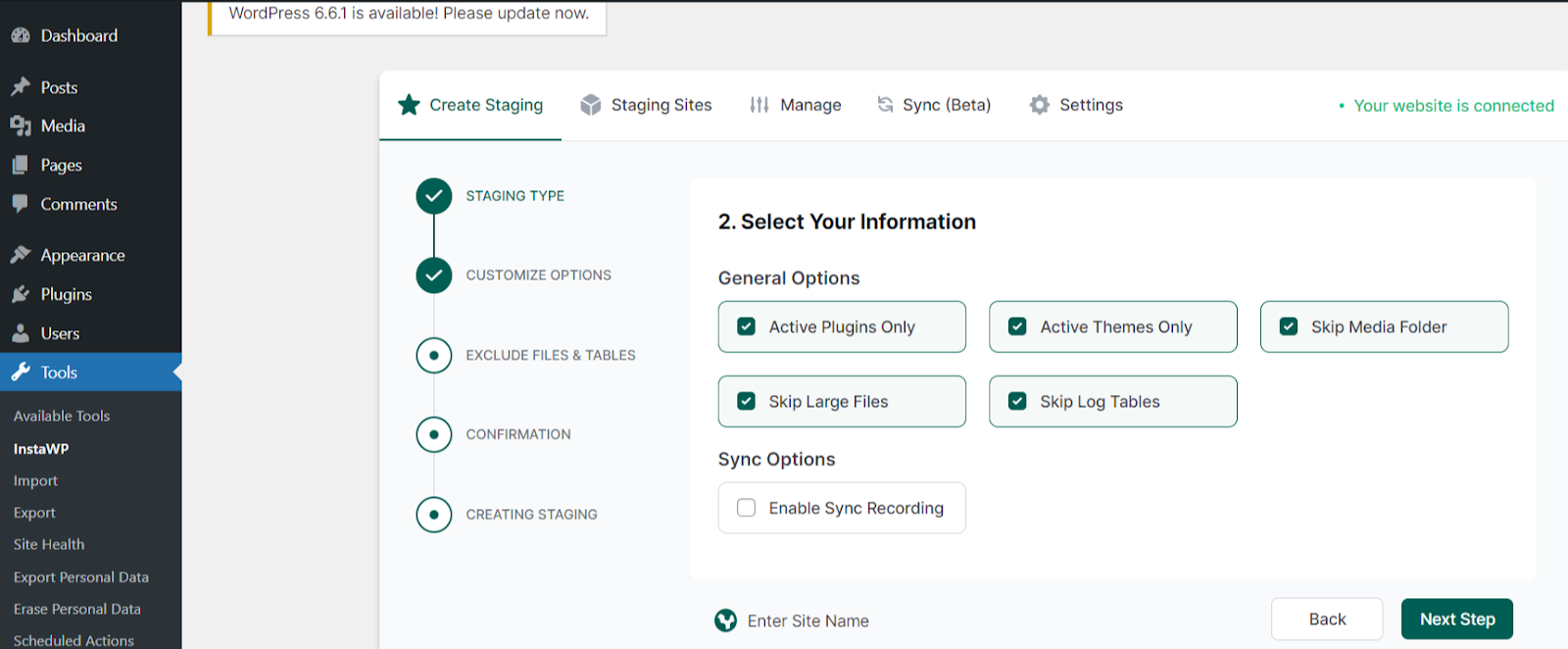
Select what you want to exclude.
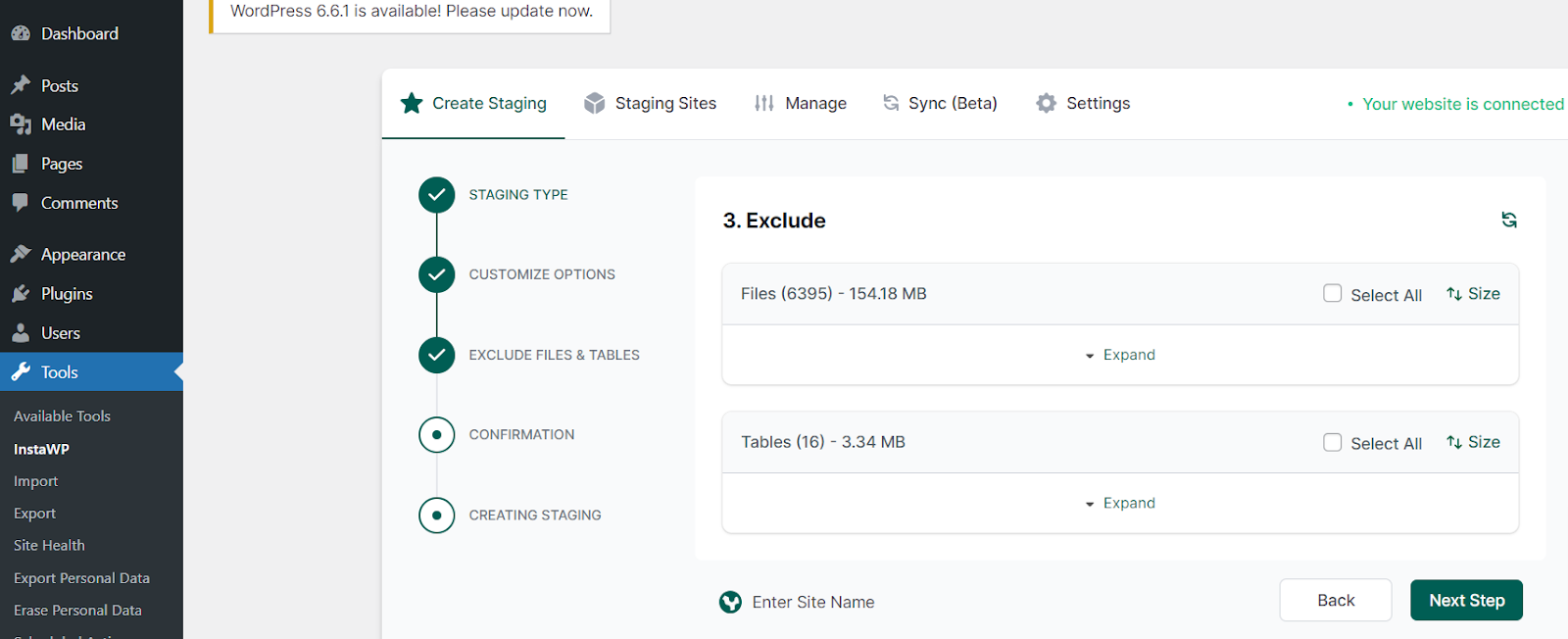
Before moving ahead, confirm everything and then click on Create Staging.
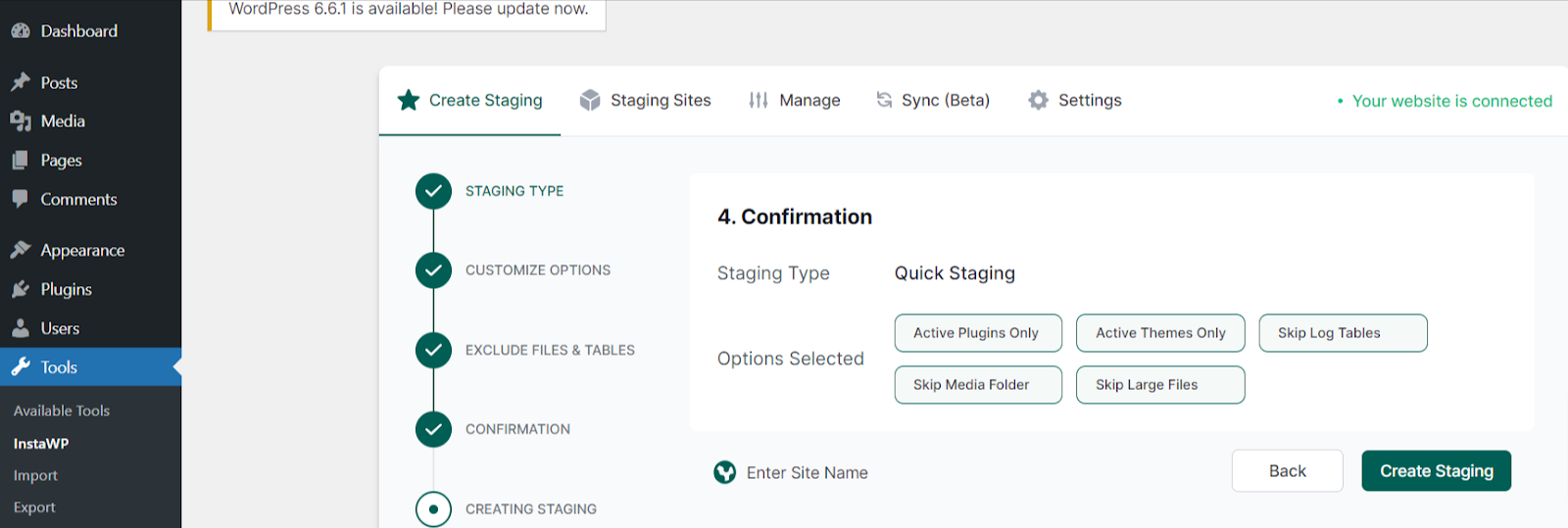
Sit back and relax, your staging site is being created.
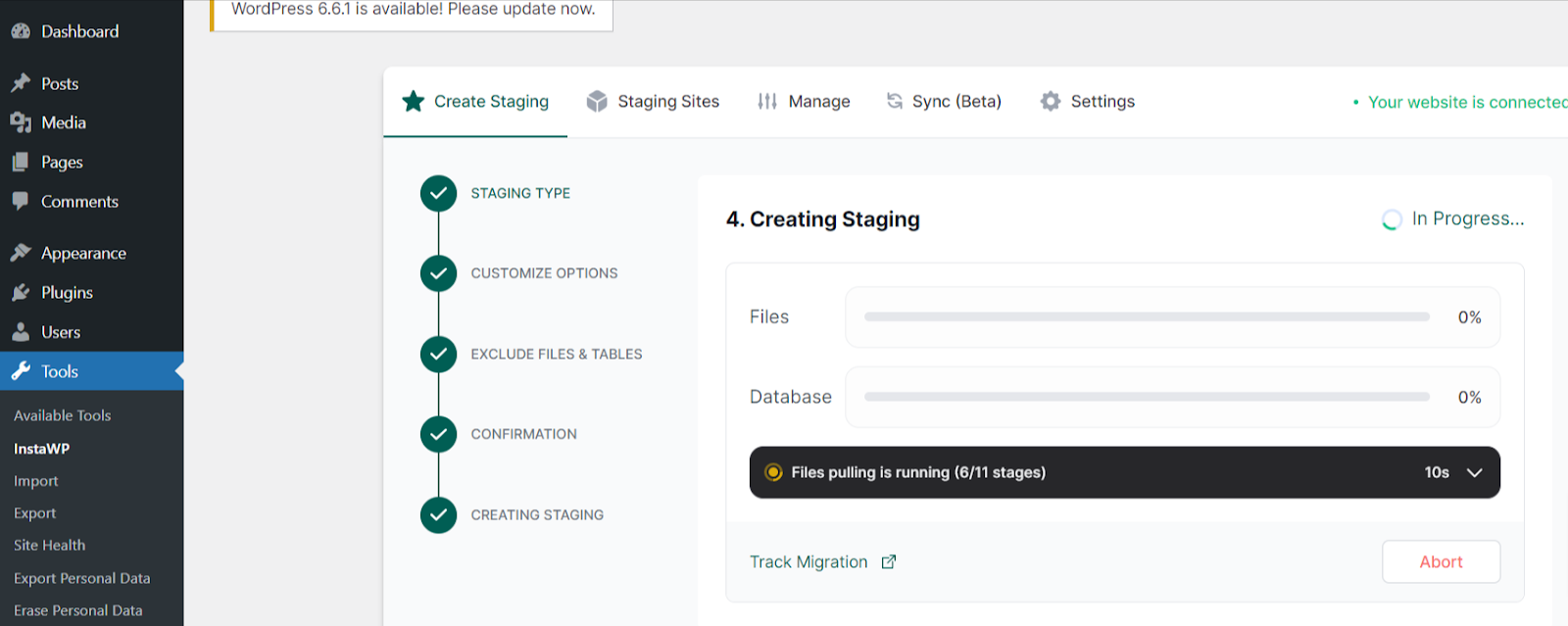
Creating a Fresh Staging Site Using InstaWP
You can also create a fresh staging site using InstaWP. I promise you there going to be only a few clicks!
After logging into your InstaWP dashboard, go to the Staging tab. Click on +Add New to create a new staging site.
(You can also click on +Add New when you log in to the dashboard, where all staging sites are displayed!)
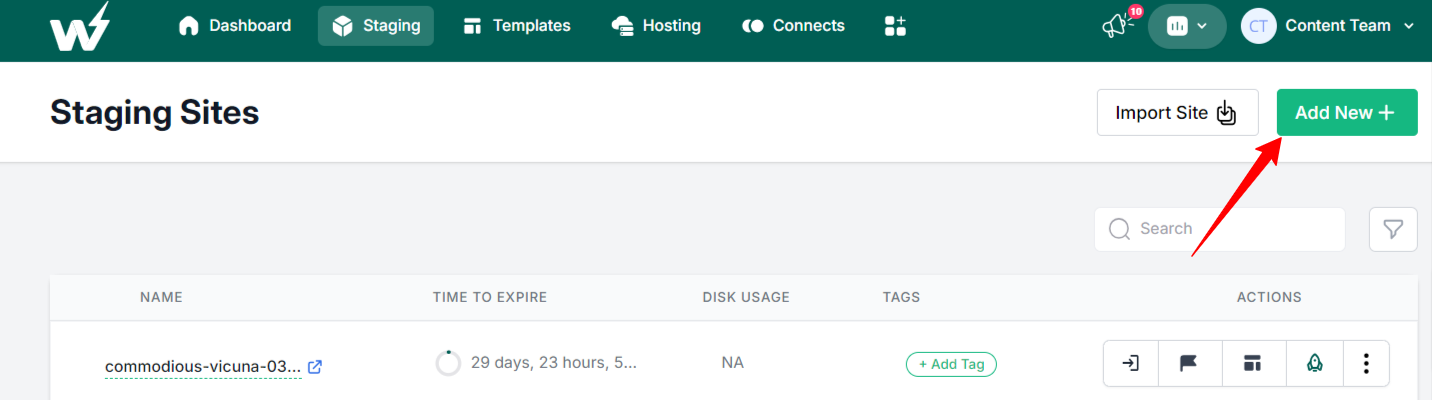
Select the plugins and theme you want to configure for your website. Click on Create Site when you are done.
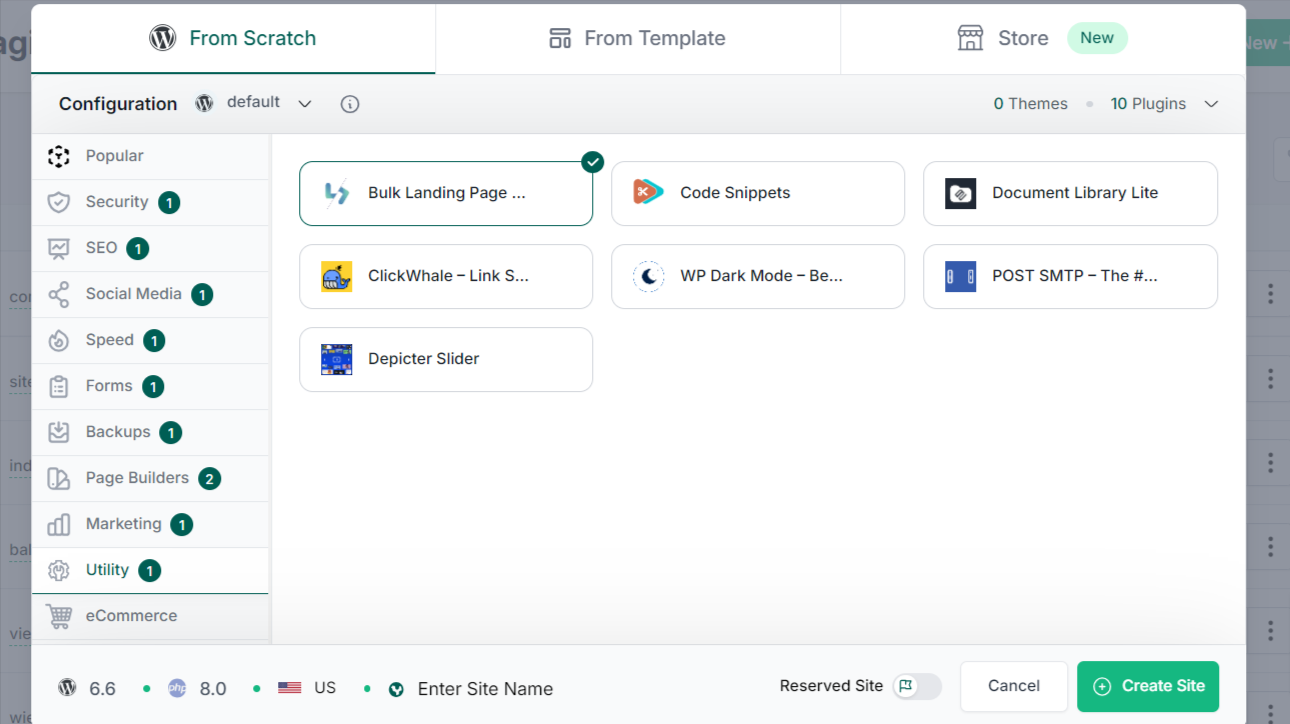
You are done! Your staging site is ready!! Told you, it was just a few clicks.
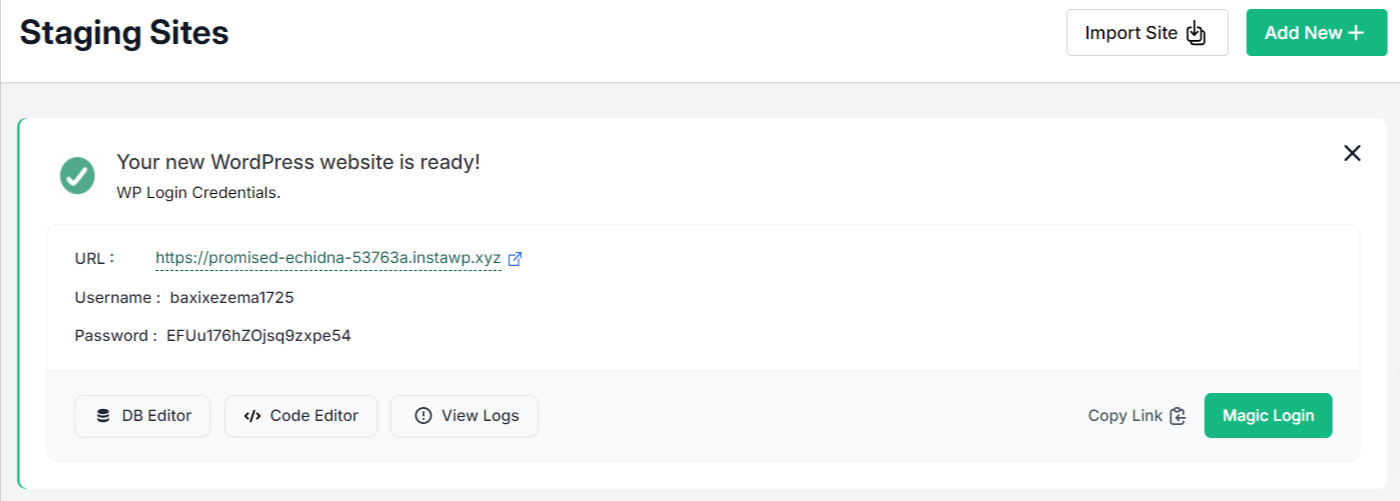
Creating a Staging by Importing a Site to InstaWP
Log in to your InstaWP dashboard. Go to the Staging tab.
Click on Import Site.
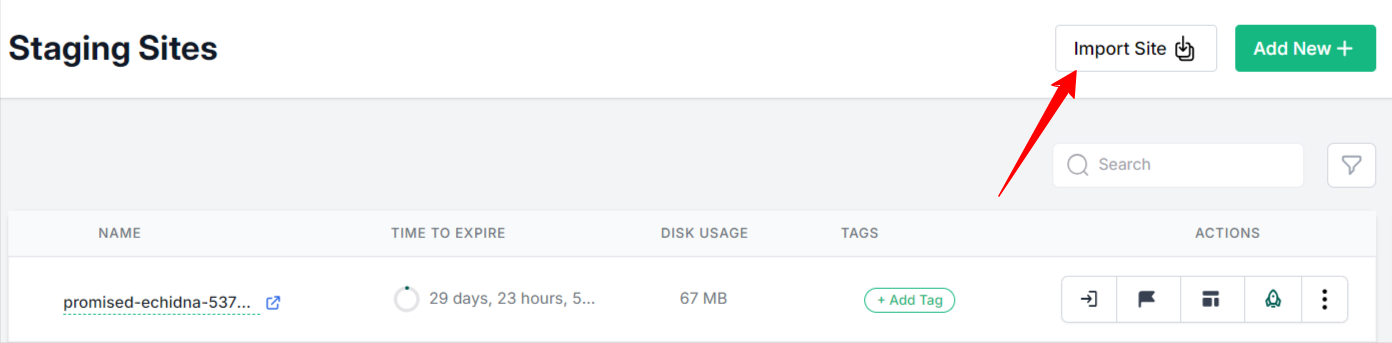
When you are importing a site, select the option from where you want to import.
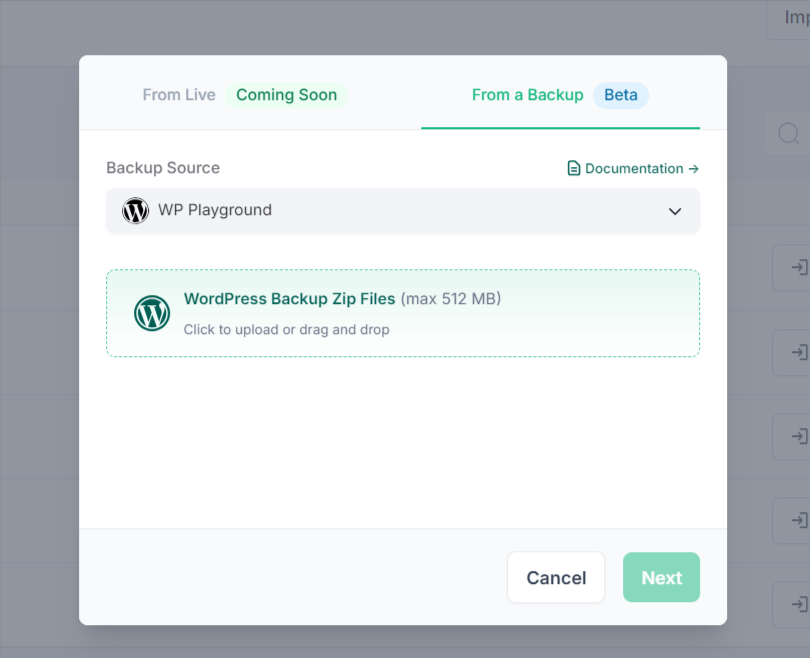
Select WordPress Backup Zip Files which is the zip file of your site that you need to import.
Afterward, configure the settings like server location, PHP, and WordPress version.
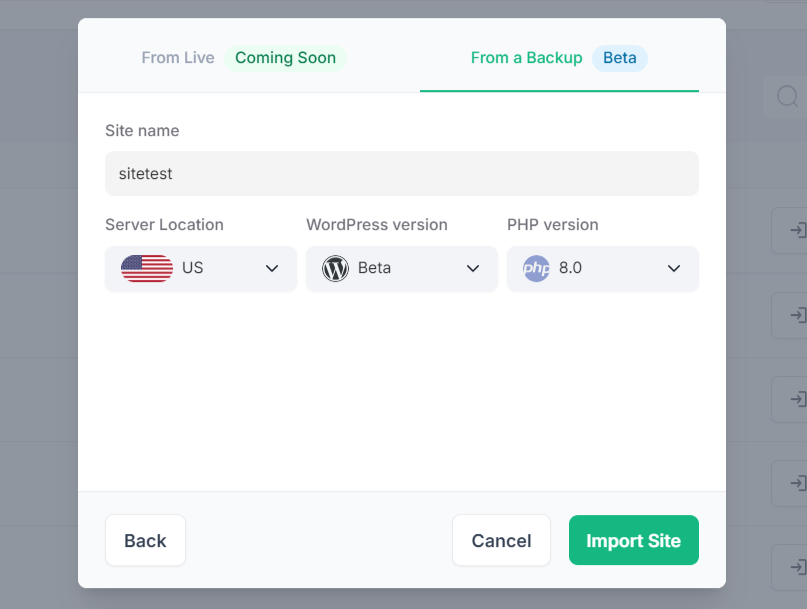
Click on the import site. That’s it. You are done. Yes, just like that! A few clicks and you are done.
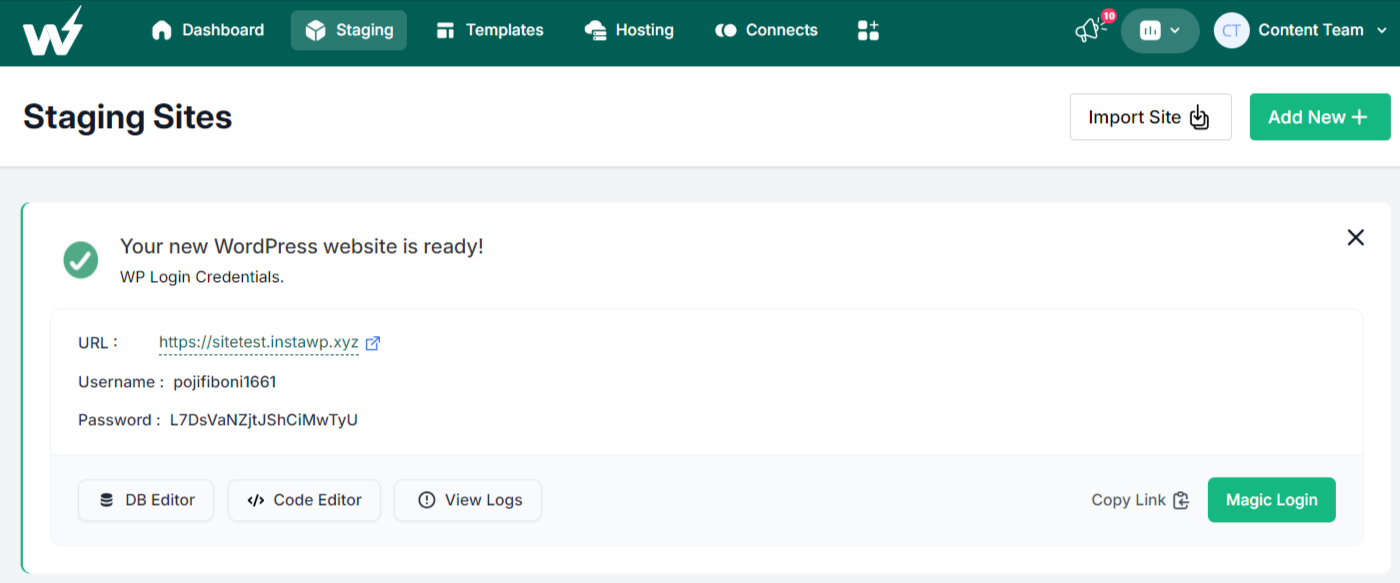
I am gonna save you further, by eliminating the need to remember the username and password for the freshly created staging site. (Cause let’s face it, we fail to remember birthdays and anniversaries, how are we supposed to remember the username and password!)
Just click on Magic Login and you are in!
For a more detailed guide on how to create a staging site with InstaWP, refer to this guide.
You can also refer to this video for a complete guided tutorial.
Measuring the Impact
Alright, so you’ve decided to give InstaWP’s staging tool a go. That’s awesome! But how do you know if it’s making a difference? Let’s talk about how you can measure the impact and see the productivity gains for yourself.
The Manual Staging Grind
- Preparation and Planning: 2-4 hours. Planning involves gathering requirements, selecting hosting, and planning the site structure, which can be time-consuming depending on the project’s complexity.
- Setting Up the Hosting Environment: 2-6 hours. This step includes configuring the server, setting up databases, and ensuring all necessary software is installed, which varies based on the environment and experience level of the person setting it up.
- Copying the Production Site: 3-8 hours. Depending on the size of the site, copying files and databases from the production site to the staging site can be time-intensive, especially for large sites.
- Configuration and Testing: 4-8 hours. Ensuring the staging environment matches the production environment and performing initial tests to verify everything works correctly can take significant time to identify and fix any discrepancies.
- Troubleshooting and Adjustments: 2-8 hours. Identifying and resolving issues that arise during testing can be unpredictable, taking anywhere from a couple of hours to several days.
Total Estimated Time: 13> hours
Manually setting up a staging site can consume up to 13 hours, pulling valuable time away from other critical tasks like development and testing.
The InstaWP Advantage
- Setting Up InstaWP Account: 2 minutes. Registering and setting up an account on InstaWP is quick and straightforward, requiring only basic information.
- Installing and Activating InstaWP Connect Plugin: 2 minutes max. The InstaWP Connect plugin can be installed and activated in minutes through the WordPress dashboard.
- Setting Up the Hosting: Instantly with InstaWP Live.
- Creating the Staging Site: 1-3 minutes. InstaWP allows for creating a staging site with just a few clicks, significantly reducing the time required compared to manual methods.
- Configuration and Testing: 5-10 minutes. Automated processes and pre-configured settings streamline initial testing and configuration, requiring less manual intervention.
- Troubleshooting and Adjustments: 5- 10 minutes. Any necessary adjustments and troubleshooting are minimized due to the accuracy and reliability of InstaWP’s cloning process.
Total Estimated Time: 15 minutes.
This massive reduction in setup time translates into a direct productivity boost. If your team spends around 20 hours a week on staging activities, automating this process can free up between 11 to 33 hours.
This is a significant chunk of time that can be redirected towards more strategic activities like improving site performance, enhancing user experience, or even just reducing overall workload stress.
Well, now do you agree that time saved leads to productivity earned?
Conclusion
So, there you have it! We’ve explored the ins and outs of how automating your WordPress staging process can significantly boost your team’s productivity.
By discarding the time-consuming and error-prone manual methods, and embracing a powerful tool like InstaWP, you can save valuable time, reduce mistakes, and streamline your workflow.
Go out and unleash your productivity with InstaWP!