Are you looking for a way to manage your WordPress network more efficiently? The answer lies in WordPress Multisite Plugins. These powerful tools can revolutionize the way you manage multiple websites on a WordPress network, boosting productivity and improving performance.
Whether you’re an agency, freelancer, or a generic user, mastering the use of these plugins can transform the way you operate and maintain your sites.
Here’s how WordPress Multisite Plugins help agencies with efficient network management:
- Centralized Control and Management: WordPress Multisite Plugins allow agencies to manage multiple websites from a single dashboard. This centralized control simplifies administrative tasks, making it easy to update themes and plugins, apply security patches, and manage users across all sites in the network without having to log into each site individually. This efficiency saves time and reduces the complexity of managing multiple client websites.
- Consistent Branding and Design: With Multisite Plugins, agencies can maintain consistent branding and design across multiple client websites. By creating a shared theme or template, agencies can easily deploy updates to all sites in the network, ensuring a uniform look and feel. This consistency is essential for agencies managing brand identity across numerous sites.
- Simplified User Management: Agencies often need to manage multiple users with different roles and permissions across various client sites. Multisite Plugins streamline user management by allowing administrators to assign roles and permissions from a single interface. This capability reduces the risk of errors and ensures that users have appropriate access across the network.
- Efficient Resource Allocation: Multisite Plugins help agencies optimize server resources by hosting multiple sites on a single WordPress installation. This setup reduces the need for separate hosting environments, saving costs and simplifying resource management. Agencies can allocate resources effectively, ensuring that each site performs optimally without unnecessary expenditure.
- Streamlined Updates and Maintenance: Agencies can use Multisite Plugins to perform updates and maintenance tasks across all sites simultaneously. This feature ensures that all sites are running the latest versions of WordPress, themes, and plugins, enhancing security and functionality. Regular updates can be scheduled or automated, minimizing downtime and ensuring consistent performance.
In this listicle, we delve into the top WordPress Multisite Plugins that enhance network management. From backing up and migrating sites to managing translations and improving SEO, these plugins offer a plethora of features to streamline your WordPress experience.
Table of Contents
WordPress Multisite Plugins for Agencies
Duplicator
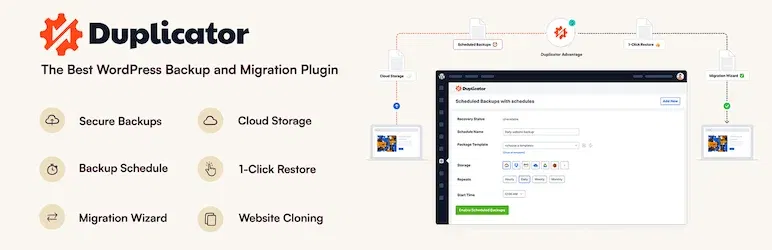
Duplicator is a highly rated WordPress Multisite Plugin with over 30 million downloads. This powerful migrator not only serves as a simple backup utility but also empowers users with the ability to migrate, copy, move, or clone a WordPress site from one location to another without any downtime.
This plugin is a perfect solution for agencies, freelancers, and generic users who need to manage multiple websites on a WordPress network.
Features and Benefits
- Zero Downtime Migration: Duplicator enables users to move, migrate, or clone a WordPress site between domains or hosts without any downtime, keeping your website accessible during migration.
- Local Site Development: This plugin allows you to pull down a live site to your local server for development, making it easy to test changes before pushing them live.
- Manual Backups: Duplicator provides the capability to create manual backups of a WordPress site or its parts, ensuring your data is secure and restorable.
- Site Duplication: You can duplicate a live site to a staging area or vice versa, which helps in testing updates or changes without impacting the live site.
- Bundling: The plugin lets you bundle an entire WordPress site for easy reuse or distribution, saving time and effort on reconfiguring settings.
- Streamlined Installs: The Pro version includes drag and drop installs, simplifying and speeding up the installation process.
- Scheduled Backups & Cloud Storage: Duplicator Pro allows scheduling backups and storing them on cloud services like Dropbox, Google Drive, Microsoft OneDrive, Amazon S3, or via FTP/SFTP, ensuring data security and accessibility.
Pricing Structure
The plugin is free to use with the premium version starting from $99.
WP Mail SMTP by WPForms

The WP Mail SMTP by WPForms plugin is a powerful tool designed to solve email deliverability issues on WordPress. With over 3 million active installations, this plugin is a reliable solution for agencies, freelancers, and generic users managing multiple WordPress sites.
By reconfiguring WordPress to use a proper SMTP provider, WP Mail SMTP ensures that your emails are delivered to the inbox reliably and efficiently.
Features and Benefits
- Built-in SMTP Integrations: Enables email sending via direct API connections, ensuring delivery even if SMTP ports are blocked by the web host.
- Various SMTP Mailers: Includes a range of SMTP mailers such as SendLayer, SMTP.com, Brevo, Gmail SMTP, Mailgun SMTP, SendGrid SMTP, and Postmark SMTP, allowing users to select the most suitable option for their needs.
- WP Mail SMTP Pro: Offers advanced features like email reporting and stats, backup connections, email alerts, smart conditional routing, and more.
- Email Logging and Resend: Records all sent emails in WordPress and allows for individual or bulk resending.
- Email Reports: Provides a dashboard chart of weekly sent and failed emails, offering insights into deliverability and engagement.
- Email Alerts: Sends instant notifications across various platforms if email sending stops, ensuring important emails are not lost.
- Backup Connection: Configures an extra connection to ensure continuous and reliable email delivery if the primary connection fails.
Pricing Structure
The plugin is free to use with the premium version starting from $99.
Multisite Language Switcher
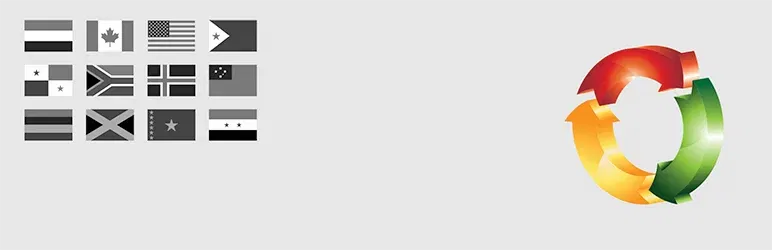
Multisite Language Switcher is a unique and user-friendly WordPress Plugin designed specifically to provide multilingual support to your WordPress multisite installation.
Whether your network operates through multiple sub-domains or folders, this Multisite Plugin is the perfect solution.
It effectively addresses the challenge faced by agencies, freelancers, and general users of managing translations for posts, pages, custom post types, categories, tags, and custom taxonomies in a multisite environment.
Features and Benefits
- Multilingual Support: Manage translations for posts, pages, custom post types, categories, tags, and custom taxonomies, allowing you to reach a broader audience and improve your site’s SEO.
- User-Friendly Interface: Designed to be simple and user-friendly, enabling users of all skill levels to easily manage their site’s translations.
- Flag Icons: Utilizes flag icons from FamFamFam, adding a visual element to language selection and enhancing the user interface.
- Community Support: Supported by an active community of translators, offering a wide range of languages and ensuring effective use for users from different regions.
Pricing Structure
The Multisite Language Switcher is available for free.
User Switching
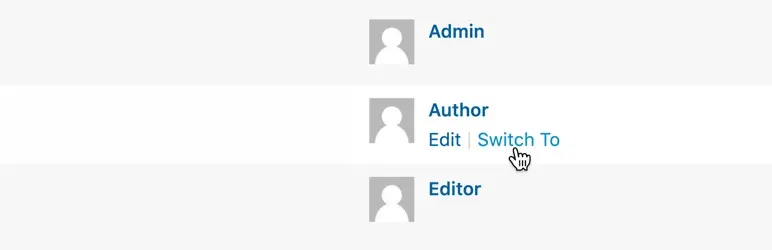
User Switching is a powerful multisite plugin for WordPress that provides a seamless solution to switch between user accounts instantly.
This plugin is handy for agencies managing multiple client accounts, freelancers handling diverse projects, or any user operating multiple accounts. It adds efficiency and saves time by allowing you to bypass the standard log-in process.
Features and Benefits
- Instant User Switch: Switch to any user account from the Users screen with a single click, saving time and boosting efficiency when managing multiple accounts.
- Swift Switch Back: Instantly switch back to your original account, aiding in effective account management across a multisite network.
- Switch Off Option: Log out of your account while retaining the ability to switch back instantly, providing flexibility in user management.
- Compatibility: Works with Multisite, WooCommerce, BuddyPress, bbPress, and most membership and user management plugins, expanding its utility across various platforms.
- Two-Factor Authentication: Compatible with most two-factor authentication solutions, adding an extra layer of security.
- Enterprise-Grade Approved: Approved for use on enterprise-grade WordPress platforms like Altis and WordPress VIP, demonstrating its reliability and robustness.
Pricing Structure
The User Switching plugin is available for free on the WordPress plugin repository.
All in One SEO
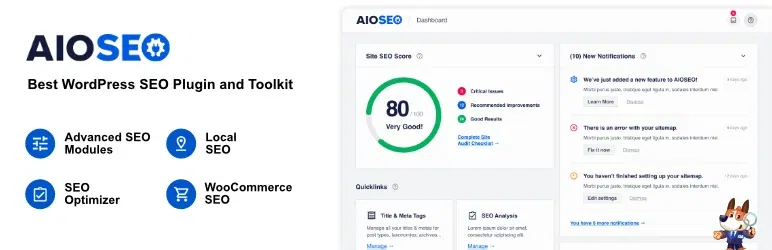
All in One SEO is a powerful WordPress multisite plugin, first started in 2007, and currently being used by over 3 million website owners and SEO experts for higher SEO rankings.
This plugin is designed to optimize WordPress SEO settings, add schema markup, create XML sitemap, add local SEO, track SEO keyword rankings, automate internal linking, perform SEO audits, and much more.
It is particularly useful for agencies and freelancers who manage multiple websites, as it can be used to efficiently manage SEO across all sites.
Features and Benefits
- Easy SEO Setup: Optimizes the website’s SEO settings based on the unique industry needs in less than 5 minutes, saving time for users.
- Smart Schema Markup: Enables better click-through rate (CTR) and Google rich featured snippets using advanced SEO schema markups.
- AI Title & Description: Automatically generates SEO titles and meta descriptions, saving time for users.
- Unlimited Keywords: Provides the ability to optimize for unlimited SEO keywords, helping to achieve a higher SEO ranking.
- Google Keyword Tracking: Allows users to easily track how their website is ranking for different keywords in Google.
- Automatic Links: Automates internal links between pages, improving on-page SEO.
- Local SEO: Enhances local SEO presence with local business schema, multiple local store locations, Google Maps integration, and more.
- SEO Revisions: Keeps a historical record of SEO changes, monitors the impact of changes, and restores previous versions in one click.
- Content Decay Tracking: Detects which content is losing traffic/SEO rankings, so it can be optimized to regain rankings.
Pricing Structure
The plugin is free to use with the premium version starting from $625.
UpdraftPlus

UpdraftPlus is a powerful and reliable Multisite WordPress Plugin designed to back up, restore, and migrate your WordPress websites with ease.
Trusted by over three million active users worldwide, this plugin fills a critical need for agencies, freelancers, and generic users who manage multiple websites on a single network.
Offering a range of storage options and an easy-to-use interface, UpdraftPlus ensures that your data is protected and can be recovered swiftly in case of any mishaps.
Features and Benefits
- Backup & Restore: UpdraftPlus allows you to back up your website to your preferred storage location and restore it in just three clicks, ensuring your data is safe and easily retrievable in case of problems.
- Migration: With UpdraftPlus, migrating your WordPress website to another server or domain is hassle-free. The built-in search-and-replace engine ensures all links and files are correctly aligned with the new location, reducing the risk of broken links or missing files.
- Scheduling: Backups can be manually initiated or scheduled to run every 2, 4, 8, or 12 hours, daily, weekly, monthly, or fortnightly, allowing you to ‘set and forget’ while automatically securing your data.
- Multisite Compatibility: UpdraftPlus is fully compatible with multisite networks, making it valuable for agencies or freelancers managing multiple websites.
- User-Friendly & Comprehensive: Designed to be easy to use and trusted by over 3 million websites worldwide, UpdraftPlus provides a comprehensive backup solution.
Pricing Structure
The plugin is free to use with the premium version starting from $70/ year.
MonsterInsights
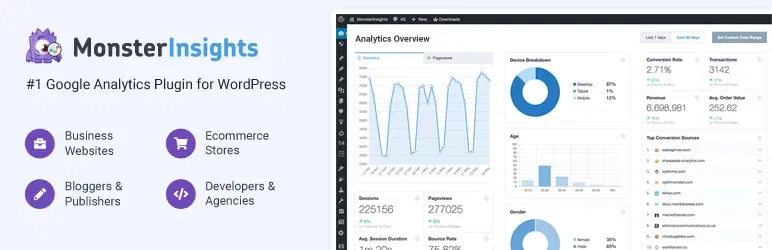
MonsterInsights is a revolutionary Multisite Plugin for WordPress that simplifies the process of integrating Google Analytics with your website. With over 3 million active installs, it is the most popular Google Analytics plugin for WordPress.
The plugin is designed to make it effortless for agencies, freelancers, and generic users to properly connect their WordPress site with Google Analytics, providing valuable insights to grow their business.
Whether you’re a small business or a top company like Microsoft, Bloomberg, FedEx, Yelp, Subway, etc., you can rely on MonsterInsights to setup Google Analytics on your WordPress sites.
Features and Benefits
- Analytics Dashboard: Access valuable visitor information directly from your WordPress dashboard with the built-in Google Analytics Dashboard.
- Audience Insights: Gain detailed insights into your audience, including countries, interests, devices, age, and gender, to understand them better.
- Publishers Info: Discover which pages visitors enter and exit, helping you optimize for higher conversions.
- E-commerce Stats: Access store stats like total revenue, conversion rate, average order value, and top referral sources in one place.
- Forms Conversion: Analyze conversion stats for contact and lead forms, helping you improve conversions and grow your business.
- Speed Tracking: Track your website’s loading times to improve user experience and SEO rankings.
Pricing Structure
The plugin is free to use with the premium version starting from $249.
Final Word
These WordPress Multisite Plugins are powerful tools that can revolutionize the management of your network, streamline your processes, and boost your site’s performance dramatically.
Whether it’s migrating and backing up your site with zero downtime, ensuring seamless email delivery, managing translations, instant account switching, optimizing SEO, or integrating Google Analytics, these plugins have got you covered. They can help you grow your audience, increase engagement, and establish your site as an authority in your niche.
Don’t hesitate, take the next step in enhancing your website’s capabilities and achieving your goals. Transform your website management experience now!
FAQs About WordPress Multisite Plugins
- What is WordPress Multisite, and how does it differ from a standard WordPress installation?WordPress Multisite is a feature that allows you to run multiple websites from a single WordPress installation. Unlike a standard WordPress setup, where each site operates independently, a Multisite network shares the same core files, themes, and plugins, making it easier to manage multiple sites centrally.
- How can WordPress Multisite Plugins benefit agencies?
WordPress Multisite Plugins help agencies manage multiple client websites efficiently by providing centralized control, consistent branding, simplified user management, and streamlined updates. This reduces the complexity of managing numerous sites, saving time and resources. - Are there any limitations to using WordPress Multisite for agencies?
While WordPress Multisite offers many benefits, it also has limitations, such as shared resources, which can affect performance if not managed properly. Additionally, certain plugins may not be compatible with Multisite, and individual site-level customization can be more challenging. - How do Multisite Plugins handle security across a network of sites?
Multisite Plugins allow agencies to implement security measures at the network level, providing consistent protection across all sites. This centralized security management helps quickly address vulnerabilities and apply necessary security updates. - Can agencies use Multisite Plugins to manage user roles and permissions?
Yes, Multisite Plugins simplify user management by allowing agencies to assign roles and permissions from a single dashboard. This ensures users have appropriate access across the network, reducing the risk of errors and unauthorized access.